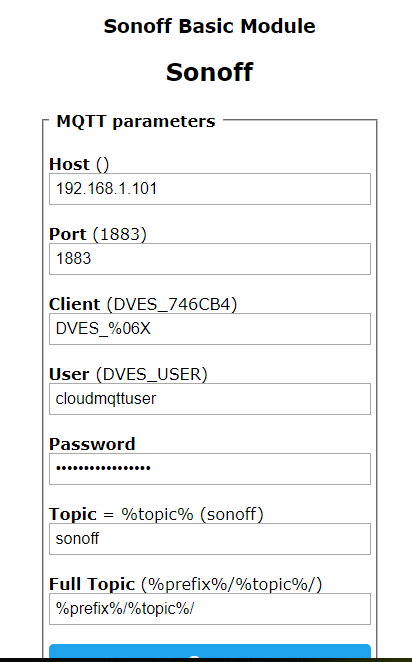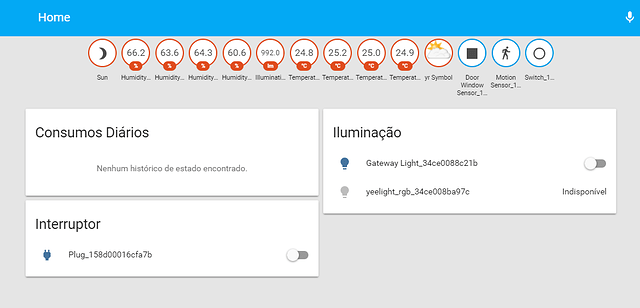e são iguais nos dois locais
Tem que ser iguais nos 3 locais… Mosquitto, tasmota e home assistant…
E no tasmota o mqtt host está correcto?! Tem de ser o IP do broker, neste caso, o do raspberry…
Quando diz o IP do broker será o mesmo IP com que acedo ao HA correto?
Registado 
Obrigado
Sim , certo é isso mesmo.
Então neste momento tenho assim:
HA:
mqtt:
broker: 127.0.0.1
port: 1883
username: cloudmqttuser
password: cloudmqttpassword
keepalive: 60
switch:
- platform: mqtt
name: "sonoff"
state_topic: "stat/sonoff/POWER"
command_topic: "cmnd/sonoff/power"
availability_topic: "tele/sonoff/LWT"
payload_available: "Online"
payload_not_available: "Offline"
qos: 1
payload_on: "ON"
payload_off: "OFF"
retain: true
Mosquitto:
{
"plain": true,
"ssl": false,
"anonymous": true,
"logins": [
{
"username": "cloudmqttuser",
"password": "cloudmqttpassword"
}
],
"customize": {
"active": false,
"folder": "mosquitto"
},
"certfile": "fullchain.pem",
"keyfile": "privkey.pem"
}
Tasmota:
mesmo que no HA altere o broker não funciona
no addon do mosquitto, deste Start? e no group chamaste esse switch?
Start estava ok
No group não tinha chamado.
Se eu não colocar nada no group a minha visão geral é assim
Se colocar o seguinte no group.yaml a minha visão geral fica sem nada 
default_view:
view: yes
icon: mdi:home
entities:
- switch.sonoffNo tasmota está o IP errado do broker… Qual é o IP do raspberry pi?
O ip do rasp ]e o que esta no tasmota
Podes publicar o teu ficheiro configuration.yaml? Tens mais algum equipamento a funcionar por MQTT?
Nao tenho mais nenhum equipamento por MQTT, este e o primeiro.
homeassistant:
# Name of the location where Home Assistant is running
name: Home
# Location required to calculate the time the sun rises and sets
latitude: 41.2357
longitude: -8.6199
# Impacts weather/sunrise data (altitude above sea level in meters)
elevation: 0
# metric for Metric, imperial for Imperial
unit_system: metric
# Pick yours from here: http://en.wikipedia.org/wiki/List_of_tz_database_time_zones
time_zone: Europe/Lisbon
# Customization file
customize: !include customize.yaml
# Show links to resources in log and frontend
#introduction:
# Enables the frontend
frontend:
#development_repo: <absolute path to home-assistant-polymer>
# Enables configuration UI
config:
http:
# Secrets are defined in the file secrets.yaml
api_password:
# Uncomment this if you are using SSL/TLS, running in Docker container, etc.
# base_url: example.duckdns.org:8123
# Checks for available updates
# Note: This component will send some information about your system to
# the developers to assist with development of Home Assistant.
# For more information, please see:
# https://home-assistant.io/blog/2016/10/25/explaining-the-updater/
updater:
# Optional, allows Home Assistant developers to focus on popular components.
# include_used_components: true
# Discover some devices automatically
discovery:
# Allows you to issue voice commands from the frontend in enabled browsers
conversation:
# Enables support for tracking state changes over time
history:
# View all events in a logbook
logbook:
# Enables a map showing the location of tracked devices
map:
# Track the sun
sun:
# Weather prediction
sensor:
- platform: yr
# Text to speech
tts:
- platform: google
# Cloud
cloud:
#Xiaomi Gateaway
xiaomi_aqara:
discovery_retry: 5
gateways:
- host: 192.168.1.83
mac: 34:CE:00:88:C2:1B
key: 8hqz1jd8x8hbyp7m
#efergy
sensor 2:
- platform: efergy
app_token: 26lRpGBc8IHNnC5rd0HhUUxXWfGjXeMo
utc_offset: 0
monitored_variables:
- type: current_values
#Sonoff
mqtt:
#broker: 127.0.0.1
broker: 192.168.1.102
port: 1883
username: cloudmqttuser
password: cloudmqttpassword
keepalive: 60
switch:
- platform: mqtt
name: "sonoff"
state_topic: "stat/sonoff/POWER"
command_topic: "cmnd/sonoff/power"
availability_topic: "tele/sonoff/LWT"
payload_available: "Online"
payload_not_available: "Offline"
qos: 1
payload_on: "ON"
payload_off: "OFF"
retain: true
history_graph:
## Consumos Diários
graph_daily_consumption:
name: Consumos Diários
entities:
- sensor.efergy_650502
hours_to_show: 48
refresh: 30
group: !include groups.yaml
automation: !include automations.yaml
script: !include scripts.yaml@PedroBatista pelas imagens que vi, tu estas a definir no configuration.yaml o mqtt server como 192.168.1.102, e no tasmota tas a definirrr 192.168.1.101 isso ta mal. Tens que colocar em ambos o ip do teu pi onde esta a correr o mqtt.
Tens toda a razao @RodolfoVieira agora sim funciona 
Quem sabe sabe.
Obrigado pela ajuda de todos.
Era o que te tinha dito acima e tinhas dito que estava correcto… 
Como criar um script que ligue e desligue um interruptor e envie a notificação via Pushbullet?
Para o script básico estava a tentar:
printer_on:
sequence:
- service: mqtt.publish
data_template:
topic: "cmnd/sonoff108/power"
payload: 'ON'
E pushbullet:
- alias: Notify on 3D Printer Switch Turn Off
trigger:
- platform: state
entity_id: sonoff108
from: 'on'
to: 'off'
action:
- service: notify.pushbullet
data:
message: 3D printer Switch turned off
title: 3D Printer
No script apesar de salvar sem erros, ao iniciar o Hassio dá-me este erro:
Invalid config
The following components and platforms could not be set up:
script
Please check your config.
Obrigado
O script tem o espaçamento mal feito. É assim que tens no teu HA?
Vejo tantas soluções diferentes na internet que chega a ser frustrante  especialmente porque a cada teste tenho de reiniciar o Hassio e como é num RPI0 ainda demora um pedaço…
especialmente porque a cada teste tenho de reiniciar o Hassio e como é num RPI0 ainda demora um pedaço…