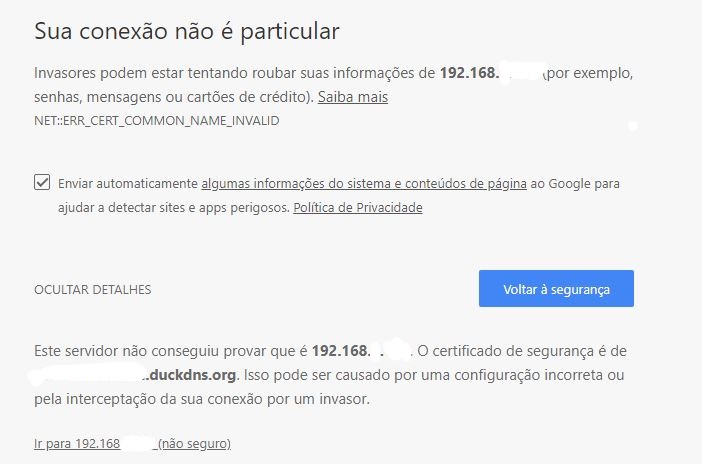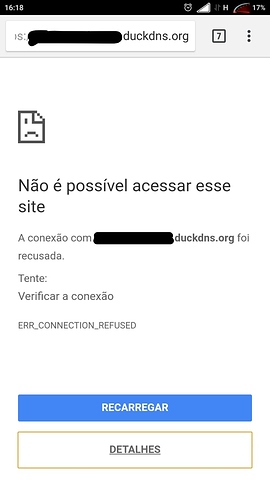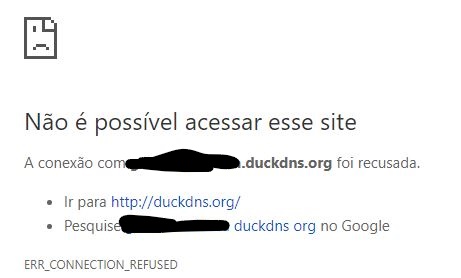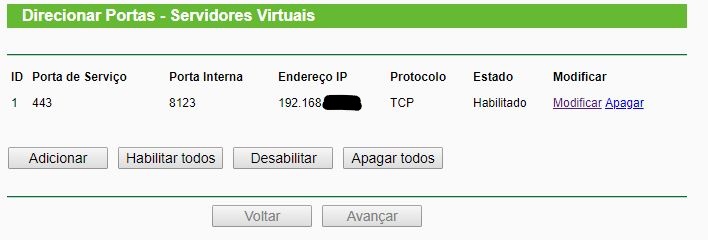Também estou com dificuldades de fazer o Duck DNS funcionar no meu hassio com hassOS.
Minha configuração no AddOn Duck DNS
{
"lets_encrypt": {
"accept_terms": true,
"certfile": "fullchain.pem",
"keyfile": "privkey.pem"
},
"token": "XXXXXXXXXXX",
"domains": [
"meusite.duckdns.org"
],
"seconds": 300
}
Minha configuração no configuration.yaml
http:
# Secrets are defined in the file secrets.yaml
api_password: minhasenha
# Uncomment this if you are using SSL/TLS, running in Docker container, etc.
base_url: meusite.duckdns.org
ssl_certificate: /ssl/fullchain.pem
ssl_key: /ssl/privkey.pem
Estou usando um roteador TP-Link, no qual configurei da seguinte forma:
Porta do serviço: 443
Porta Interna: 8123
Endereço IP: 192.168.X.XXX
Protocolo: TCP
Consigo acessar meu home assistant pelo endereço https://192.168.X.XXX:8123/ mas recebo o seguinte aviso.
E ao tentar acessar pelo endereço meusite.duckdns.org e não funciona, acredito que o problema esteja no meu roteador, mas não sei mais qual configuração devo fazer para funcionar.
Agradeço a todas as sugestões!!!