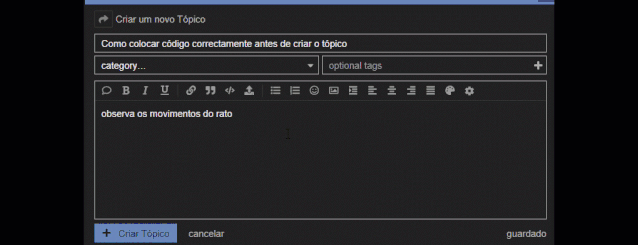Boa noite,
instalei o ha seguindo o tutorial aqui do forum.
primeiro nao me apareceu as pastas config no windows depois de instalar o samba share conforme dizia o tutorial e em seguida acedi ao mesmo pelo filezilla e alterei o configuration.yaml como está na imagem. depois de guardar e reiniciar o HA fiquei sem ligação ao mesmo pelo browser.
poderiam ver pelas imagens o que fiz de mal?
de momento só consigo aceder ao HA atraves do filezilla.
não está fácil isto.
homeassistant:
# Name of the location where Home Assistant is running
name: A Minha Casa
# Location required to calculate the time the sun rises and sets
latitude: 38.966730
longitude: -7.582760
# Impacts weather/sunrise data (altitude above sea level in meters)
elevation: 262.0
# metric for Metric, imperial for Imperial
unit_system: metric
# Pick yours from here: http://en.wikipedia.org/wiki/List_of_tz_database_time_zones
time_zone: Europe/Lisbon
# external files
customize: !include customize.yaml
# Show links to resources in log and frontend
# introduction:
# Enables the frontend
frontend:
# Enables configuration UI
config:
http:
# Secrets are defined in the file secrets.yaml
# api_password: |secret http_password
# Uncomment this if you are using SSL/TLS, running in Docker container, etc.
# base_url: example.duckdns.org:8123
# Checks for available updates
# Note: This component will send some information about your system to
# the devenlopers to assist with devenlopment of Home Assistant
# For more information, please see:
# https://home-assistant.io/blog/2016/10/25/explaining-the-updater/
updater:
# Optional, allows Home Assistant desenvelopers to focus on popular components.
# include_used_components: true
# Discover some devices automatically
discovery:
# Allows you to issue voice commands from the frontend in enabled browsers
conversations:
# Enables support for tracking states changes over time
history:
# View all events in a logbook
logbook:
# Enables a map showing the location of tracked devices
map:
# Track the sun
sun:
# Weather prediction
sensor:
- platform: yr
# Text to speech
tts:
- platform: google
# Cloud
Cloud:
group: !include groups.yaml
automation: !include automation.yaml
script: !include script.yaml
Obrigado