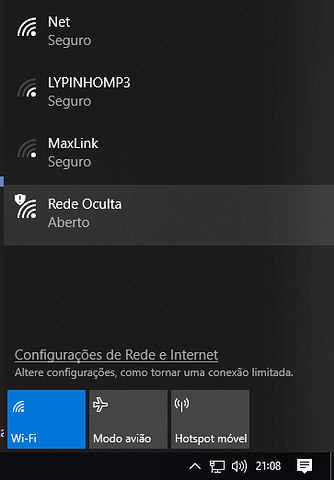Atualizei o Tasmota do Sonoff Basic e voltei para uma versão anterior. Agora não tenho acesso a ele. Na rede Wifi mostra que existe duas redes ocultas, mas não consigo acessar. Alguém pode me ajudar?
O Tasmota não cria redes ocultas… Quando ligas isso aparece algum AP do Tasmota?
Se desligares a energia ao Sonoff essa rede continua a aparecer?
Ele está no forro de gesso, não fiz isso porque o acesso é difícil. Mas com certeza é ele.
Se não o desligares não há maneira de ter a certeza… Não tenho conhecimento de o Tasmota criar um AP com o SSID escondido.
Para piorar acabei de atualizar outro com a versão 6.1.1, mas no HA não controlo mais. Pode me dar uma luz?
O que isso quer dizer? Dá um erro no HA? O switch não aparece?
O Switch aparece mas não altera o estado no sonoff e quando mudo pelo botão do sonoff nada é alterado no switch.
Os tópicos estão correctos? Se não me engano houve uma alteração nos tópicos do Tasmota à algumas versões atrás…
Não alterei os topicos
Tens acesso a algum botão no sonoff… para interruptor… mais especificamente ligado ao gpio0?
Só o botão dele que altera o on/off.
Se esse botão estiver ligado ao gpio0… podes carregar 4 vezes seguidas (short press) … para ele levantar um AP e conseguires aceder ao 192.168.4.1
The main button on a Sonoff-Tasmota flashed module provides the following functionalities:
* **1 short press:** Toggles the relay either directly or by sending a MQTT message like `cmnd/sonoff/POWER1 ON` . This will blink the LED twice and sends a MQTT status message like `stat/sonoff/POWER1 ON` . If `cmnd/sonoff/ButtonRetain on` has been used the MQTT message will also contain the MQTT retain flag.
* **2 short presses:** Toggles the relay 2 if available on the device like Sonoff Dual. This will blink the LED twice and sends a MQTT status message like `stat/sonoff/POWER2 on` .
* **3 short presses:** Start Wifi smartconfig allowing for SSID and Password configuration using an Android mobile phone with the [ESP8266 SmartConfig](https://play.google.com/store/apps/details?id=com.cmmakerclub.iot.esptouch) app. The LED will blink during the config period. A single button press during this period will abort and restart sonoff.
* **4 short presses:** Start Wifi manager providing an Access Point with IP address 192.168.4.1 and a web server allowing the configuration of Wifi. The LED will blink during the config period. A single button press during this period will abort and restart sonoff.
* **5 short presses:** Start Wifi Protected Setup (WPS) allowing for SSID and Password configuration using the router's WPS button or webpage. The LED will blink during the config period. A single button press during this period will abort and restart sonoff.
* **6 short presses:** Will restart the module
* **7 short presses:** Start OTA download of firmware. The green LED is lit during the update
* **Pressing the button for over forty seconds:** Reset settings to defaults as defined in `user_config.h` and restarts the deviceesta soldado no botão liga e desliga
Sabe me informar que alterações que aconteceu?
Não me lembro mas aqui no fórum isso já foi falado à algum tempo. Experimenta ver também no GitHub do Tasmota.
Eu altero no tasmota, no HA ou nos dois?
Como te disse não me lembro qual foi a alteração (penso que foi no nome do tópico) mas primeiro vê como está a configuração no Tasmota e depois confirma se está igual no HA. Devem estar iguais nos dois lados.