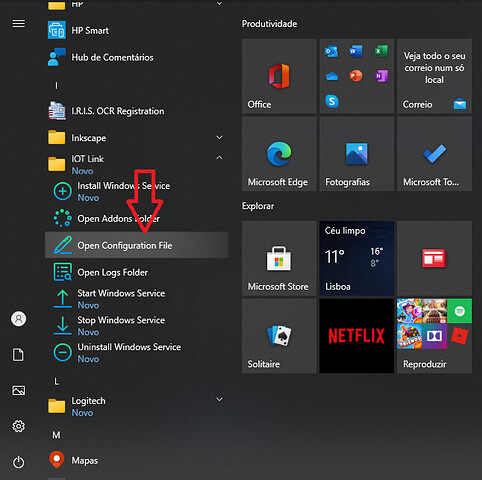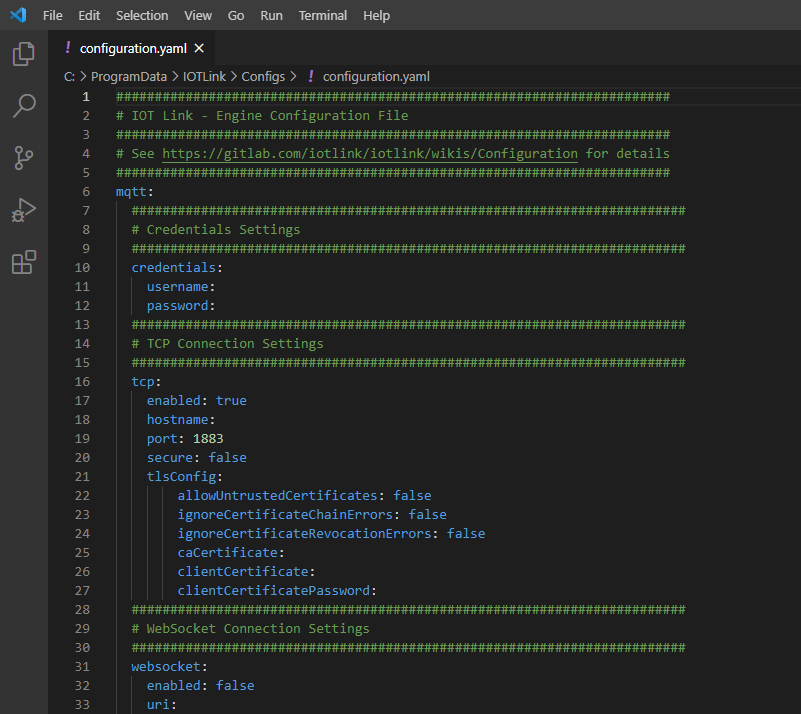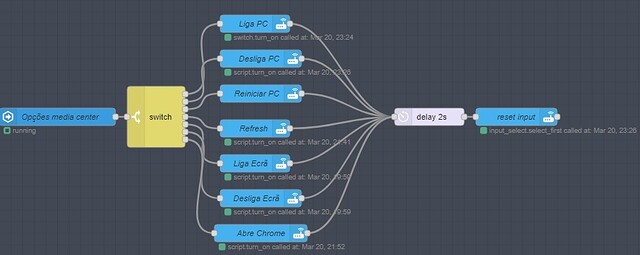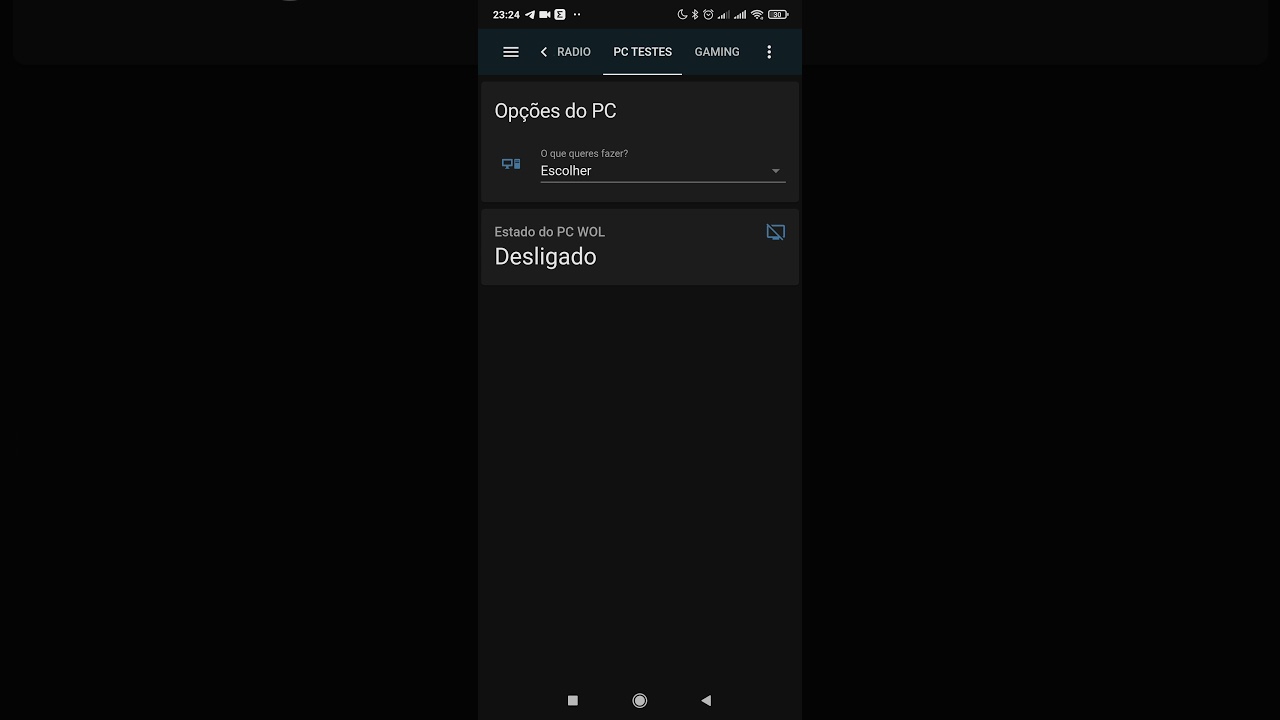Boas pessoal, hoje vou partilhar convosco uma integração do vosso pc que ligado por cabo de rede conseguem ter um controlo do mesmo, podendo ligar, desligar, mandar notificações, ligar e desligar o ecrã, abrir programas.
Para teres esta integração vais precisar de ter o add-on mosquitto instalado e o auto discovery ativo.
Antes de iniciares este tutorial certifica-te de que o teu pc suporta ou se tem ativo o wake on lan.
Para isso vamos instalar o software do seguinte link…
https://iotlink.gitlab.io/downloads.html
Depois de instalado vamos fazer a configuração do ficheiro com os teus dados de mqtt…
Apos esta configuração já deves de ter os sensores do lado do HA.
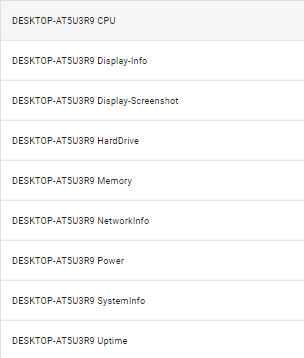
Estes são os sensores que vais ter disponível no HA, cada sensor tem mais entidades, por exemplo no sensor power vais ter disponível informações relativas a bateria no caso de um portátil e o estado do pc. Depois podes explorar e usar os que mais te interessa.
Apos estas configurações tens de fazer a integração do wake on lan e dos vários scripts que podes usar…
homeassistant:
###############################################################################
# #
# L I G H T #
# #
###############################################################################
###############################################################################
# #
# S W I T C H #
# #
###############################################################################
switch:
- platform: wake_on_lan
name: Media Center
host: ip da maquina
mac: mac ethernet
###############################################################################
# #
# S E N S O R #
# #
###############################################################################
sensor:
- platform: template
sensors:
estado_wol:
friendly_name: "Estado do PC WOL"
value_template: >-
{% if is_state('binary_sensor.desktop_at5u3r9_power_status', 'on') %}
Ligado
{% else %}
Desligado
{% endif %}
icon_template: >-
{% if is_state('binary_sensor.desktop_at5u3r9_power_status', 'on') %}
mdi:television
{% else %}
mdi:television-off
{% endif %}
###############################################################################
# #
# I N P U T _ B O O L E A N #
# #
###############################################################################
###############################################################################
# #
# I N P U T _ B O O L E A N #
# #
###############################################################################
input_select:
ligar_desligar_reiniciar:
name: O que queres fazer?
options:
- Escolher
- Ligar
- Desligar
- Reiniciar
- Refresh
- Ligar Ecrã
- Desligar Ecrã
- Abrir Chome HA
initial: Escolher
icon: mdi:desktop-tower-monitor
###############################################################################
# #
# I N P U T _ D A T E T I M E #
# #
###############################################################################
###############################################################################
# #
# S C R I P T S #
# #
###############################################################################
script:
my_computer_shutdown:
alias: "Desligar PC"
sequence:
- service: mqtt.publish
data:
topic: "iotlink/workgroup/desktop-011p0hu/commands/shutdown"
payload: ""
my_computer_suspend:
alias: "Suspender PC"
sequence:
- service: mqtt.publish
data:
topic: "iotlink/workgroup/desktop-011p0hu/commands/suspend"
payload: ""
my_computer_hibernate:
alias: "Hibernar PC"
sequence:
- service: mqtt.publish
data:
topic: "iotlink/workgroup/desktop-011p0hu/commands/hibernate"
payload: ""
my_computer_reboot:
alias: "Reboot PC"
sequence:
- service: mqtt.publish
data:
topic: "iotlink/workgroup/desktop-011p0hu/commands/reboot"
payload: ""
my_computer_lock:
alias: "Bloquear PC"
sequence:
- service: mqtt.publish
data:
topic: "iotlink/workgroup/desktop-011p0hu/commands/lock"
payload: ""
my_computer_logoff:
alias: "Logoff"
sequence:
- service: mqtt.publish
data:
topic: "iotlink/workgroup/desktop-011p0hu/commands/logoff"
payload: ""
my_computer_vol_mute:
alias: "Mute PC"
sequence:
- service: mqtt.publish
data:
topic: "iotlink/workgroup/desktop-011p0hu/commands/volume/mute"
payload: ""
my_computer_vol_max:
alias: "Vol Max PC"
sequence:
- service: mqtt.publish
data:
topic: "iotlink/workgroup/desktop-011p0hu/commands/volume/set"
payload: "100"
my_computer_displays_on:
alias: "Ligar Display"
sequence:
- service: mqtt.publish
data:
topic: "iotlink/workgroup/desktop-011p0hu/commands/displays/on"
payload: ""
my_computer_displays_off:
alias: "Desligar Display"
sequence:
- service: mqtt.publish
data:
topic: "iotlink/workgroup/desktop-011p0hu/commands/displays/off"
payload: ""
my_computer_refresh:
alias: "Refresh PC"
sequence:
- service: mqtt.publish
data:
topic: "iotlink/workgroup/desktop-011p0hu/refresh"
payload: ""
my_computer_notify:
alias: "Notificar PC"
sequence:
- service: mqtt.publish
data:
topic: "iotlink/workgroup/desktop-011p0hu/commands/notify"
payload: '{ "title": "Alerta!!!", "message": "Anda cá a cima.", "iconUrl": "" }'
my_computer_run_chrome:
alias: "Abrir chrome"
sequence:
- service: mqtt.publish
data:
topic: "iotlink/workgroup/desktop-011p0hu/commands/run"
payload: '{ "command": "C:\\Program Files (x86)\\Google\\Chrome\\Application\\chrome.exe", "args": "https://www.home-assistant.io/", "path": "C:\\Program Files (x86)\\Google\\Chrome\\Application", "user": "", "visible": true, "fallback": true }'
my_computer_run_ccleaner:
alias: "Run CCleaner"
sequence:
- service: mqtt.publish
data:
topic: "iotlink/workgroup/desktop-at5u3r9/commands/run"
payload: '{ "command": "C:\\Program Files\\CCleaner\\CCleaner64.exe", "args": "/AUTO", "path": "C:\\Program Files\\CCleaner\\", "user": "", "visible": true, "fallback": true }'
deixo também o flow de node red para controlar o input_select
[{"id":"7fcb8f4d.f6213","type":"server-state-changed","z":"51a3a3cd.b4d0fc","name":"Opções media center","server":"e461daef.3d6cc8","version":1,"exposeToHomeAssistant":false,"haConfig":[{"property":"name","value":""},{"property":"icon","value":""}],"entityidfilter":"input_select.ligar_desligar_reiniciar","entityidfiltertype":"exact","outputinitially":false,"state_type":"str","haltifstate":"","halt_if_type":"str","halt_if_compare":"is","outputs":1,"output_only_on_state_change":true,"for":0,"forType":"num","forUnits":"minutes","ignorePrevStateNull":false,"ignorePrevStateUnknown":false,"ignorePrevStateUnavailable":false,"ignoreCurrentStateUnknown":false,"ignoreCurrentStateUnavailable":false,"x":100,"y":1020,"wires":[["ffd15060.4f071"]]},{"id":"ffd15060.4f071","type":"switch","z":"51a3a3cd.b4d0fc","name":"","property":"payload","propertyType":"msg","rules":[{"t":"eq","v":"Ligar","vt":"str"},{"t":"eq","v":"Desligar","vt":"str"},{"t":"eq","v":"Reiniciar","vt":"str"},{"t":"eq","v":"Refresh","vt":"str"},{"t":"eq","v":"Ligar Ecrã","vt":"str"},{"t":"eq","v":"Desligar Ecrã","vt":"str"},{"t":"eq","v":"Abrir Chome HA","vt":"str"}],"checkall":"true","repair":false,"outputs":7,"x":270,"y":1020,"wires":[["270150e9.9994a"],["4d46ef0b.1a777"],["f9534ba8.e7b668"],["e7fa0991.63c648"],["acbe812c.f0184"],["c0c50983.862968"],["ba8abe13.fd9cd"]],"outputLabels":["Ligar","Desligar","Reiniciar","Refresh","Ligar Ecrã","Desligar Ecrã","Abrir Chome HA"]},{"id":"270150e9.9994a","type":"api-call-service","z":"51a3a3cd.b4d0fc","name":"Liga PC","server":"e461daef.3d6cc8","version":1,"debugenabled":false,"service_domain":"switch","service":"turn_on","entityId":"switch.media_center","data":"","dataType":"jsonata","mergecontext":"","output_location":"","output_location_type":"none","mustacheAltTags":false,"x":440,"y":860,"wires":[["28b00fbe.402b9"]]},{"id":"28b00fbe.402b9","type":"delay","z":"51a3a3cd.b4d0fc","name":"","pauseType":"delay","timeout":"2","timeoutUnits":"seconds","rate":"1","nbRateUnits":"1","rateUnits":"second","randomFirst":"1","randomLast":"5","randomUnits":"seconds","drop":false,"x":740,"y":1020,"wires":[["20beb227.83170e"]]},{"id":"20beb227.83170e","type":"api-call-service","z":"51a3a3cd.b4d0fc","name":"reset input","server":"e461daef.3d6cc8","version":1,"debugenabled":false,"service_domain":"input_select","service":"select_first","entityId":"input_select.ligar_desligar_reiniciar","data":"","dataType":"json","mergecontext":"","output_location":"","output_location_type":"none","mustacheAltTags":false,"x":890,"y":1020,"wires":[[]]},{"id":"4d46ef0b.1a777","type":"api-call-service","z":"51a3a3cd.b4d0fc","name":"Desliga PC","server":"e461daef.3d6cc8","version":1,"debugenabled":false,"service_domain":"script","service":"turn_on","entityId":"script.my_computer_shutdown","data":"","dataType":"jsonata","mergecontext":"","output_location":"","output_location_type":"none","mustacheAltTags":false,"x":450,"y":920,"wires":[["28b00fbe.402b9"]]},{"id":"f9534ba8.e7b668","type":"api-call-service","z":"51a3a3cd.b4d0fc","name":"Reiniciar PC","server":"e461daef.3d6cc8","version":1,"debugenabled":false,"service_domain":"script","service":"turn_on","entityId":"script.my_computer_reboot","data":"","dataType":"jsonata","mergecontext":"","output_location":"","output_location_type":"none","mustacheAltTags":false,"x":450,"y":980,"wires":[["28b00fbe.402b9"]]},{"id":"e7fa0991.63c648","type":"api-call-service","z":"51a3a3cd.b4d0fc","name":"Refresh","server":"e461daef.3d6cc8","version":1,"debugenabled":false,"service_domain":"script","service":"turn_on","entityId":"script.my_computer_refresh","data":"","dataType":"jsonata","mergecontext":"","output_location":"","output_location_type":"none","mustacheAltTags":false,"x":440,"y":1040,"wires":[["28b00fbe.402b9"]]},{"id":"acbe812c.f0184","type":"api-call-service","z":"51a3a3cd.b4d0fc","name":"Liga Ecrã","server":"e461daef.3d6cc8","version":1,"debugenabled":false,"service_domain":"script","service":"turn_on","entityId":"script.my_computer_displays_on","data":"","dataType":"jsonata","mergecontext":"","output_location":"","output_location_type":"none","mustacheAltTags":false,"x":440,"y":1100,"wires":[["28b00fbe.402b9"]]},{"id":"c0c50983.862968","type":"api-call-service","z":"51a3a3cd.b4d0fc","name":"Desliga Ecrã","server":"e461daef.3d6cc8","version":1,"debugenabled":false,"service_domain":"script","service":"turn_on","entityId":"script.my_computer_displays_off","data":"","dataType":"jsonata","mergecontext":"","output_location":"","output_location_type":"none","mustacheAltTags":false,"x":450,"y":1160,"wires":[["28b00fbe.402b9"]]},{"id":"ba8abe13.fd9cd","type":"api-call-service","z":"51a3a3cd.b4d0fc","name":"Abre Chrome","server":"e461daef.3d6cc8","version":1,"debugenabled":false,"service_domain":"script","service":"turn_on","entityId":"script.my_computer_run_chrome","data":"","dataType":"jsonata","mergecontext":"","output_location":"","output_location_type":"none","mustacheAltTags":false,"x":450,"y":1220,"wires":[["28b00fbe.402b9"]]},{"id":"e461daef.3d6cc8","type":"server","name":"partilha","legacy":false,"addon":false,"rejectUnauthorizedCerts":true,"ha_boolean":"y|yes|true|on|home|open","connectionDelay":true,"cacheJson":true}]
Após teres os scripts tens de fazer uma alteração que é o nome do teu pc que tem de estar igual no topic, ou seja tens de substituir o desktop-011p0hu pelo teu… Para obteres essa info vais as propriedades “Este pc” e tens lá o nome que precisas. De salientar que tens de meter o nome em minúsculas independentemente do que lá esteja… Deixo uma foto para exemplo.
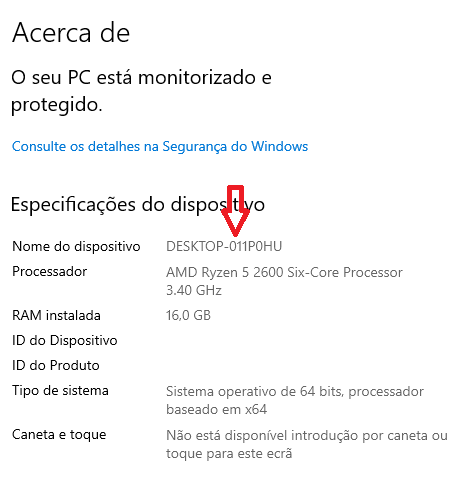
Fiz uns cards que também vou partilhar caso queiram usar.
type: entities
entities:
- entity: input_select.ligar_desligar_reiniciar
state_color: true
title: Opções do PC
type: entity
entity: sensor.estado_wol
type: conditional
conditions:
- entity: sensor.estado_wol
state: Ligado
card:
type: vertical-stack
cards:
- type: entity
entity: sensor.desktop_at5u3r9_system_boot_time
name: 'Ligado desde:'
- type: gauge
entity: sensor.desktop_at5u3r9_cpu_usage
min: 0
max: 100
severity:
green: 0
yellow: 50
red: 70
- type: picture-glance
title: Média Center
image: 'https://demo.home-assistant.io/stub_config/kitchen.png'
entities: []
camera_image: camera.desktop_at5u3r9_screen_0
camera_view: live
Este tutorial foi inspirado no seguinte link…
queria também deixar aqui um agradecimento ao membro @igoralmeida364 pela dica.
Este tutorial é feito em packages, caso não uses terás de adaptar ao teu sistema que usas…
Espero que seja util…