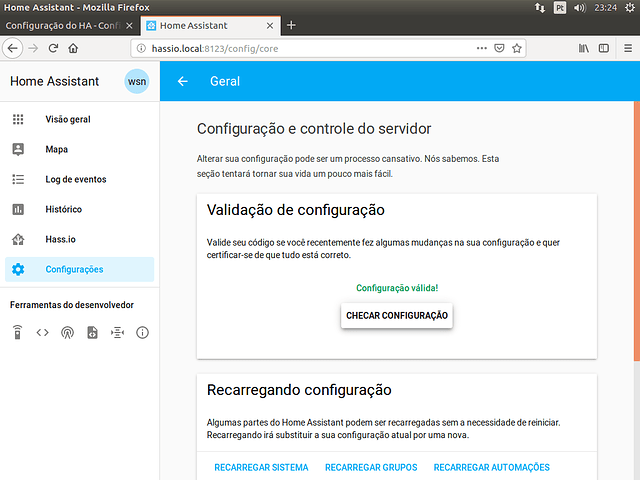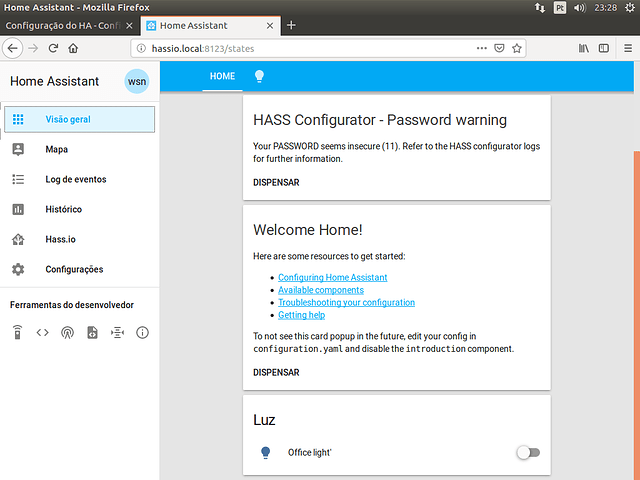OK vamos lá.
Instalei o HA em uma raspiberry pi 3B+.
Consigo acessar o HA no seguinte endereço: http://hassio.local:8123
configurei o mqtt mosquito broker.
e para a minha primeiro controle, escolhi o exemplo da página de documentos do HA:
consegui compilar o código e gravar no nodemcu.
pelo status do nodemcu e do broker posso ver que o node mcu se conectou com sucesso ao broker.
21:32:12.617 -> INFO: Connecting to minha-rede
.......
21:32:16.099 -> INFO: WiFi connected
21:32:16.099 -> INFO: IP address: 192.168.xx.xx
21:32:16.132 -> INFO: Attempting MQTT connection...
INFO: connected
1543966336: New connection from 192.168.xx.xx on port 1883.
[INFO] found wilson on local database
1543966336: New client connected from 192.168.xx.xx as office_light1 (c1, k15, u'wilson').
No exemplo tenho que ligar e desligar um led. Mas não aparece nemhum comando para que eu possa fazer isso.
como devo proceder? o quer esta faltando?
esta é a minha configuration.yalm
homeassistant:
# Name of the location where Home Assistant is running
name: wilson Home
# Location required to calculate the time the sun rises and sets
latitude: 0
longitude: 0
# Impacts weather/sunrise data (altitude above sea level in meters)
elevation: 0
# metric for Metric, imperial for Imperial
unit_system: metric
# Pick yours from here: http://en.wikipedia.org/wiki/List_of_tz_database_time_zones
time_zone: UTC
# Customization file
customize: !include customize.yaml
# Show links to resources in log and frontend
introduction:
# Enables the frontend
frontend:
# Enables configuration UI
config:
# Uncomment this if you are using SSL/TLS, running in Docker container, etc.
# http:
# base_url: example.duckdns.org:8123
# Checks for available updates
# Note: This component will send some information about your system to
# the developers to assist with development of Home Assistant.
# For more information, please see:
# https://home-assistant.io/blog/2016/10/25/explaining-the-updater/
updater:
# Optional, allows Home Assistant developers to focus on popular components.
# include_used_components: true
# Discover some devices automatically
discovery:
# Allows you to issue voice commands from the frontend in enabled browsers
conversation:
# Enables support for tracking state changes over time
history:
# View all events in a logbook
logbook:
# Enables a map showing the location of tracked devices
map:
# Track the sun
sun:
# Sensors
sensor:
# Weather prediction
- platform: yr
mqtt:
broker: 192.168.15.6
username: wilson
password: wilson_big_mqtt
light:
platform: mqtt
name: Office light'
icon: mdi:lightbulb
state_topic: 'office/light1/status'
command_topic: 'office/light1/switch'
optimistic: false
qos: 1
payload_on: "ON"
payload_off: "OFF"
payload_available: "Online"
payload_not_available: "Offline"
retain: false
# Text to speech
tts:
- platform: google
# Cloud
cloud:
group: !include groups.yaml
automation: !include automations.yaml
script: !include scripts.yaml
e esta e a minha groups.yalm
# 1
lights_view:
view: true
icon: mdi:lightbulb
name: Lights
entities:
- group.lights
- group.switches
realmente sou novo com o HA e preciso de ajuda.
obrigado.