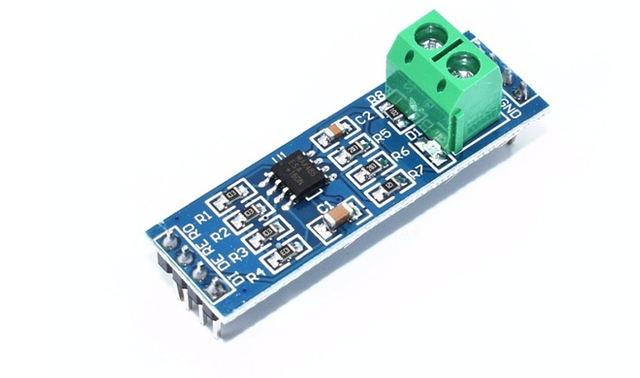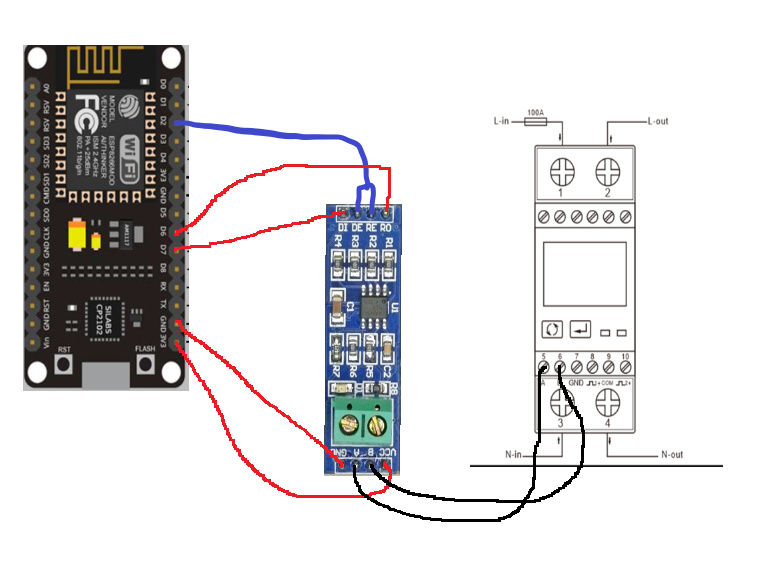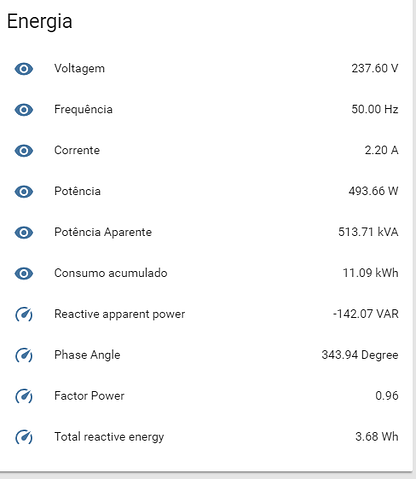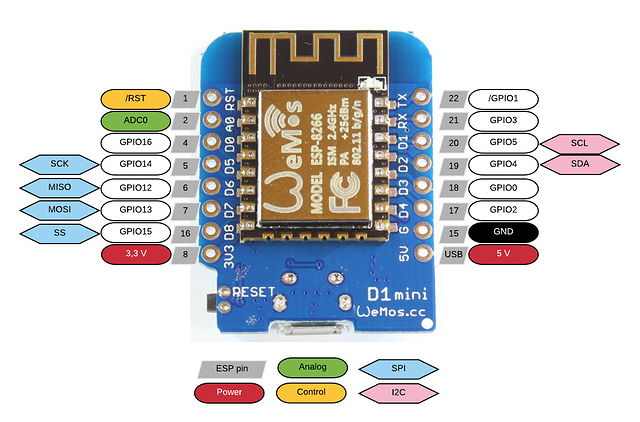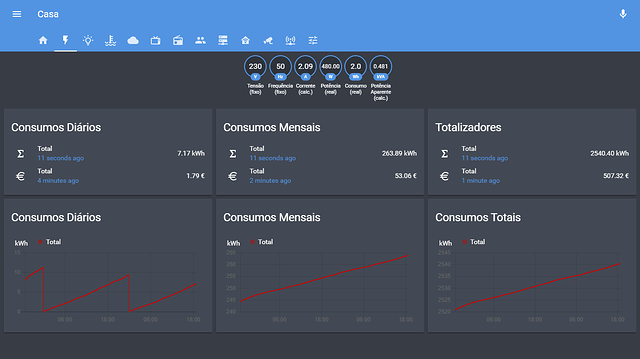@Nuno_Figueiredo podes postar uma foto do conversor que tas a usar? quais foram as ligações? foram as mesmas que postei acima no topico?
as ligações são as mesmas, apenas como é um MAX485 temos de ativar o DERE pin
fiz assim
sdm<2400, 12, 13, 4) - D6/D7/D4
no max485 uni o DE com o RE e levei essa ligação ao D4 do nodemcu. e estou a alimentar com 3,3v o max485 mas tb podia ser com 5v
onde consigo saber uma lista dos PIN com o que fica no arduino ide, por exemplo, ando as aranhas pq nunca sei que o pino do Tx ou Rx ou outro = no arduino a ??
como ja sei que por exemplo, 12 = D6, 13 = D7, 2 = D4.
o conversor é exatamente este.
@Nuno_Figueiredo faz me um favor… pega uma folha A4 e faz um desenho das ligações para esse conversor, há muita gente que não sabe ligar isso e tu conseguiste. podes fazer isso e colocar aqui por favor?
WObrigada Nuno vou testar isso a noite.
Quando escreveste 2400 falas do baudrate entre o SDM e o weemos correcto?
O meu SDM é um 220 e tem vários parâmetros da comunicação que são configuráveis:
Baudrate, parity, stop bit e ModBus adress.
Fica cá a foto das possíveis configurações do meu SDM!
FB_IMG_1527262888650|286x480
Também andei as cabeçadas durante muito tempo e nao consegui meter a funcionar se poderes partilhas tuas coisas com screen o HA a funcionar agradecia
nao alterei nada do sdm, esta como vinha.
uma coisa que ainda nao percebi como resolver e o nodemcu ficar sem wireless, já testei um delay de 30 segundos entre leituras, ou pode ser problema da minha rede, de qualquer das formas se alguem tiver o mesmo problema e tenha de ideia de como resolver avise, talvez seja possivel no codigo do arduino pedir para o wifi reconectar, basta desligar o nodemcu e voltar a ligar e fica a funcionar.
#include <ESP8266WiFi.h>
#include <PubSubClient.h>
#include <SDM.h> //import SDM template library
//SDM<2400, 12, 13> sdm; //SDM120T baud, rx pin, tx pin
//SDM<4800, 12, 13> sdm; //SDM120C baud, rx pin, tx pin
//SDM<9600, 12, 13> sdm; //SDM630 baud, rx pin, tx pin
//or without parameters (default from SDM.h will be used):
SDM<2400, 12, 13, 4> sdm;
float m = 0;
char charBuf[50];
String s;
const char* ssid = "SSID"; // Wifi SSID
const char* password = "PASSWORD WIFI"; // Wifi password
IPAddress ip(192,168,1,25); // IP address
IPAddress dns(8,8,8,8); // DNS server
IPAddress gateway(192,168,1,254); // Gateway
IPAddress subnet(255,255,255,0); // Subnet mask
const char* mqtt_server = "192.168.1.132";
#define mqtt_user "user mqtt"
#define mqtt_password "password mqtt"
int MQTT_WILL_QOS = 1; // MQTT last will QoS (0,1 or 2)
int MQTT_WILL_RETAIN = 1; // MQTT last will retain (0 or 1)
WiFiClient espClient;
PubSubClient client(espClient);
long lastMsg = 0;
char msg[50];
int value = 0;
void setup() {
pinMode(BUILTIN_LED, OUTPUT); // Initialize the BUILTIN_LED pin as an output
setup_wifi();
client.setServer(mqtt_server, 1883);
client.setCallback(callback);
Serial.begin(115200); //initialize serial
sdm.begin(); //initalize SDM220 communication baudrate
}
void setup_wifi() {
delay(10);
// config static IP
Serial.print(F("Setting static ip to : "));
Serial.println(ip);
WiFi.config(ip, gateway, subnet, dns);
// We start by connecting to a WiFi network
Serial.println();
Serial.print("Connecting to ");
Serial.println(ssid);
WiFi.begin(ssid, password);
while (WiFi.status() != WL_CONNECTED) {
delay(500);
Serial.print(".");
}
Serial.println("");
Serial.println("WiFi connected");
Serial.println("IP address: ");
Serial.println(WiFi.localIP());
}
void callback(char* topic, byte* payload, unsigned int length) {
Serial.print("Message arrived [");
Serial.print(topic);
Serial.print("] ");
for (int i = 0; i < length; i++) {
Serial.print((char)payload[i]);
}
Serial.println();
// Switch on the LED if an 1 was received as first character
if ((char)payload[0] == '1') {
digitalWrite(BUILTIN_LED, LOW); // Turn the LED on (Note that LOW is the voltage level
// but actually the LED is on; this is because
// it is acive low on the ESP-01)
} else {
digitalWrite(BUILTIN_LED, HIGH); // Turn the LED off by making the voltage HIGH
}
}
void reconnect() {
// Loop until we're reconnected
while (!client.connected()) {
Serial.print("Attempting MQTT connection...");
// Attempt to connect
if (client.connect("SDM120",mqtt_user,mqtt_password,"sdm120/status", 2, 0, "0")) {
Serial.println("connected");
// Once connected, publish an announcement...
client.publish("sdm120/status", "1");
// ... and resubscribe
client.subscribe("inTopic");
} else {
Serial.print("failed, rc=");
Serial.print(client.state());
Serial.println(" try again in 5 seconds");
// Wait 5 seconds before retrying
delay(5000);
}
}
}
void loop() {
if (!client.connected()) {
reconnect();
}
client.loop();
long now = millis();
if (now - lastMsg > 2000) {
lastMsg = now;
s = String(sdm.readVal(SDM220T_VOLTAGE));
if (s != "nan") {
s.toCharArray(charBuf, 50);
client.publish("sdm120/volt", charBuf);
Serial.print("Voltage: ");
Serial.print(s);
Serial.println(" V");
}
delay(50);
s = String(sdm.readVal(SDM220T_CURRENT));
if (s != "nan") {
s.toCharArray(charBuf, 50);
client.publish("sdm120/curr", charBuf);
Serial.print("Current: ");
Serial.print(s);
Serial.println(" A");
}
delay(50);
s = String(sdm.readVal(SDM220T_POWER));
if (s != "nan") {
s.toCharArray(charBuf, 50);
client.publish("sdm120/pow", charBuf);
Serial.print("Power: ");
Serial.print(s);
Serial.println(" W");
}
delay(50);
s = String(sdm.readVal(SDM220T_ACTIVE_APPARENT_POWER));
if (s != "nan") {
s.toCharArray(charBuf, 50);
client.publish("sdm120/act_app_pow", charBuf);
Serial.print("Active apparent power: ");
Serial.print(s);
Serial.println(" VA");
}
delay(50);
s = String(sdm.readVal(SDM220T_REACTIVE_APPARENT_POWER));
if (s != "nan") {
s.toCharArray(charBuf, 50);
client.publish("sdm120/react_app_pow", charBuf);
Serial.print("Active apparent power: ");
Serial.print(s);
Serial.println(" VAR");
}
delay(50);
s = String(sdm.readVal(SDM220T_POWER_FACTOR));
if (s != "nan") {
s.toCharArray(charBuf, 50);
client.publish("sdm120/pow_factor", charBuf);
Serial.print("Power factor: ");
Serial.print(s);
Serial.println(" ");
}
delay(50);
s = String(sdm.readVal(SDM220T_PHASE_ANGLE));
if (s != "nan") {
s.toCharArray(charBuf, 50);
client.publish("sdm120/phase_angle", charBuf);
Serial.print("Phase angle: ");
Serial.print(s);
Serial.println(" Degree");
}
delay(50);
s = String(sdm.readVal(SDM220T_FREQUENCY));
if (s != "nan") {
s.toCharArray(charBuf, 50);
client.publish("sdm120/freq", charBuf);
Serial.print("Frequency: ");
Serial.print(s);
Serial.println(" Hz");
}
delay(50);
s = String(sdm.readVal(SDM220T_TOTAL_ACTIVE_ENERGY));
if (s != "nan") {
s.toCharArray(charBuf, 50);
client.publish("sdm120/tot_act_en", charBuf);
Serial.print("Total active energy: ");
Serial.print(s);
Serial.println(" Wh");
}
delay(50);
s = String(sdm.readVal(SDM220T_TOTAL_REACTIVE_ENERGY));
if (s != "nan") {
s.toCharArray(charBuf, 50);
client.publish("sdm120/tot_react_en", charBuf);
Serial.print("Total reactive energy: ");
Serial.print(s);
Serial.println(" Wh");
}
delay(50);
s = String(sdm.readVal(SDM220T_IMPORT_ACTIVE_ENERGY));
if (s != "nan") {
s.toCharArray(charBuf, 50);
client.publish("sdm120/import_act_en", charBuf);
Serial.print("Import active energy: ");
Serial.print(s);
Serial.println(" Wh");
}
delay(50);
s = String(sdm.readVal(SDM220T_EXPORT_ACTIVE_ENERGY));
if (s != "nan") {
s.toCharArray(charBuf, 50);
client.publish("sdm120/export_act_en", charBuf);
Serial.print("Export active energy: ");
Serial.print(s);
Serial.println(" Wh");
}
delay(50);
s = String(sdm.readVal(SDM220T_IMPORT_REACTIVE_ENERGY));
if (s != "nan") {
s.toCharArray(charBuf, 50);
client.publish("sdm120/import_react_en", charBuf);
Serial.print("Import reactive energy: ");
Serial.print(s);
Serial.println(" VARh");
}
delay(50);
s = String(sdm.readVal(SDM220T_EXPORT_REACTIVE_ENERGY));
if (s != "nan") {
s.toCharArray(charBuf, 50);
client.publish("sdm120/export_react_en", charBuf);
Serial.print("Export reactive energy: ");
Serial.print(s);
Serial.println(" VARh");
}
delay(30000);
Serial.println("----------------------------------------");
}
//wait a while before next loop
}
Libraria do arduino SDM.H , criem pasta na librarias.
/* Template library for reading SDM 120/220/630 Modbus Energy meters.
* Reading via Software Serial library & rs232<->rs485 converter
* 2016 Reaper7 (tested on wemos d1 mini->ESP8266 with Arduino 1.6.9 & 2.3.0 esp8266 core)
* crc calculation by Jaime García (https://github.com/peninquen/Modbus-Energy-Monitor-Arduino/)
*/
//#define USE_HARDWARESERIAL //option - use hardware serial
#ifndef SDM_h
#define SDM_h
//------------------------------------------------------------------------------
#include <Arduino.h>
#if !defined ( USE_HARDWARESERIAL )
#include <SoftwareSerial.h>
#endif
//------------------------------------------------------------------------------
#define SDM_BAUD 4800 //baudrate
#define MAX_MILLIS_TO_WAIT 500 //max time to wait for response from SDM
#if !defined ( USE_HARDWARESERIAL )
#define SDMSER_RX_PIN 13 //RX-D7(wemos)-13
#define SDMSER_TX_PIN 15 //TX-D8(wemos)-15
#else
#define SWAPHWSERIAL 0 //when hwserial used, then swap uart pins from 3/1 to 13/15
#endif
#define DERE_PIN NOT_A_PIN //digital pin for control MAX485 DE/RE lines (connect DE & /RE together to this pin)
#define FRAMESIZE 9 //size of out/in array
//------------------------------------------------------------------------------
#define SDM_REPLY_BYTE_COUNT 0x04 //number of bytes with data
#define SDM_B_01 0x01 //BYTE 1 -> slave address (default value 1 read from node 1)
#define SDM_B_02 0x04 //BYTE 2 -> function code (default value 0x04 read from 3X input registers)
//BYTES 3 & 4 (BELOW)
//SDM 120 registers
#define SDM120C_VOLTAGE 0x0000 //V
#define SDM120C_CURRENT 0x0006 //A
#define SDM120C_POWER 0x000C //W
#define SDM120C_ACTIVE_APPARENT_POWER 0x0012 //VA
#define SDM120C_REACTIVE_APPARENT_POWER 0x0018 //VAR
#define SDM120C_POWER_FACTOR 0x001E //
#define SDM120C_FREQUENCY 0x0046 //Hz
#define SDM120C_IMPORT_ACTIVE_ENERGY 0x0048 //Wh
#define SDM120C_EXPORT_ACTIVE_ENERGY 0x004A //Wh
#define SDM120C_TOTAL_ACTIVE_ENERGY 0x0156 //Wh
//SDM 220 registers
#define SDM220T_VOLTAGE 0x0000 //V
#define SDM220T_CURRENT 0x0006 //A
#define SDM220T_POWER 0x000C //W
#define SDM220T_ACTIVE_APPARENT_POWER 0x0012 //VA
#define SDM220T_REACTIVE_APPARENT_POWER 0x0018 //VAR
#define SDM220T_POWER_FACTOR 0x001E //
#define SDM220T_PHASE_ANGLE 0x0024 //DEGREE
#define SDM220T_FREQUENCY 0x0046 //Hz
#define SDM220T_IMPORT_ACTIVE_ENERGY 0x0048 //Wh
#define SDM220T_EXPORT_ACTIVE_ENERGY 0x004A //Wh
#define SDM220T_IMPORT_REACTIVE_ENERGY 0x004C //VARh
#define SDM220T_EXPORT_REACTIVE_ENERGY 0x004E //VARh
#define SDM220T_TOTAL_ACTIVE_ENERGY 0x0156 //Wh
#define SDM220T_TOTAL_REACTIVE_ENERGY 0x0158 //VARh
//SDM 630 registers
#define SDM630_VOLTAGE1 0x0000 //V
#define SDM630_VOLTAGE2 0x0002 //V
#define SDM630_VOLTAGE3 0x0004 //V
#define SDM630_CURRENT1 0x0006 //A
#define SDM630_CURRENT2 0x0008 //A
#define SDM630_CURRENT3 0x000A //A
#define SDM630_CURRENTSUM 0x0030 //A
#define SDM630_POWER1 0x000C //W
#define SDM630_POWER2 0x000E //W
#define SDM630_POWER3 0x0010 //W
#define SDM630_POWERTOTAL 0x0034 //W
#define SDM630_VOLT_AMPS1 0x0012 //VA
#define SDM630_VOLT_AMPS2 0x0014 //VA
#define SDM630_VOLT_AMPS3 0x0016 //VA
#define SDM630_VOLT_AMPS_TOTAL 0x0038 //VA
#define SDM630_VOLT_AMPS_REACTIVE1 0x0018 //VAr
#define SDM630_VOLT_AMPS_REACTIVE2 0x001A //VAr
#define SDM630_VOLT_AMPS_REACTIVE3 0x001C //VAr
#define SDM630_VOLT_AMPS_REACTIVE_TOTAL 0x003C //VAr
#define SDM630_POWER_FACTOR1 0x001E
#define SDM630_POWER_FACTOR2 0x0020
#define SDM630_POWER_FACTOR3 0x0022
#define SDM630_POWER_FACTOR_TOTAL 0x003E
#define SDM630_PHASE_ANGLE1 0x0024 //Degrees
#define SDM630_PHASE_ANGLE2 0x0026 //Degrees
#define SDM630_PHASE_ANGLE3 0x0028 //Degrees
#define SDM630_PHASE_ANGLE_TOTAL 0x0042 //Degrees
#define SDM630_VOLTAGE_AVERAGE 0x002A //V
#define SDM630_CURRENT_AVERAGE 0x002E //A
#define SDM630_FREQUENCY 0x0046 //HZ
#define SDM630_IMPORT_ACTIVE_ENERGY 0x0048 //Wh
#define SDM630_EXPORT_ACTIVE_ENERGY 0x004A //Wh
#define SDM630_IMPORT_REACTIVE_ENERGY 0x004C //VARh
#define SDM630_EXPORT_REACTIVE_ENERGY 0x004E //VARh
#define SDM630_TOTAL_SYSTEM_POWER_DEMAND 0x0054 //W
#define SDM630_MAXIMUM_TOTAL_SYSTEM_POWER 0x0056 //W
#define SDM_B_05 0x00 //BYTE 5
#define SDM_B_06 0x02 //BYTE 6
//------------------------------------------------------------------------------
#define SDM_ERR_NO_ERROR 0 //no error
#define SDM_ERR_CRC_ERROR 1 //crc error
#define SDM_ERR_WRONG_BYTES 2 //bytes b0,b1 or b2 wrong
#define SDM_ERR_NOT_ENOUGHT_BYTES 3 //not enough bytes from sdm
#define SDM_ERR_TIMEOUT 4 //timeout
//------------------------------------------------------------------------------
#if !defined ( USE_HARDWARESERIAL )
template <long _speed = SDM_BAUD, int _rx_pin = SDMSER_RX_PIN, int _tx_pin = SDMSER_TX_PIN, int _dere_pin = DERE_PIN>
#else
template <long _speed = SDM_BAUD, int _dere_pin = DERE_PIN, bool _swapuart = SWAPHWSERIAL>
#endif
struct SDM {
#if !defined ( USE_HARDWARESERIAL )
#if defined ( ESP8266 )
SoftwareSerial sdmSer = SoftwareSerial(_rx_pin, _tx_pin, false, 32); //for esp8266 SoftwareSerial (https://github.com/plerup/espsoftwareserial)
#else
SoftwareSerial sdmSer = SoftwareSerial(_rx_pin, _tx_pin); //for standard avr SoftwareSerial library
#endif
#else
#if defined ( ESP8266 )
HardwareSerial sdmSer = HardwareSerial(0);
#else
#error Hardware Serial option available only for ESP8266.
#endif
#endif
private:
uint16_t readingerrcode = SDM_ERR_NO_ERROR; //4 = timeout; 3 = not enough bytes; 2 = number of bytes OK but bytes b0,b1 or b2 wrong, 1 = crc error
uint16_t readingerrcount = 0; //total errors couter
uint16_t calculateCRC(uint8_t *array, uint8_t num) {
uint16_t temp, flag;
temp = 0xFFFF;
for (uint8_t i = 0; i < num; i++) {
temp = temp ^ array[i];
for (uint8_t j = 8; j; j--) {
flag = temp & 0x0001;
temp >>= 1;
if (flag)
temp ^= 0xA001;
}
}
return temp;
};
public:
void clearErrCode() { //clear last errorcode
readingerrcode = SDM_ERR_NO_ERROR;
};
void clearErrCount() { //clear total errors count
readingerrcount = 0;
};
uint16_t getErrCode(bool _clear = false) { //return last errorcode (optional clear this value, default flase)
uint16_t _tmp = readingerrcode;
if (_clear == true)
clearErrCode();
return (_tmp);
};
uint16_t getErrCount(bool _clear = false) { //return total errors count (optional clear this value, default flase)
uint16_t _tmp = readingerrcount;
if (_clear == true)
clearErrCount();
return (_tmp);
};
void begin() {
sdmSer.begin(_speed);
#if defined ( USE_HARDWARESERIAL )
if (_swapuart)
sdmSer.swap();
#endif
if (_dere_pin != NOT_A_PIN) //set output pin mode for DE/RE pin when used (for control MAX485)
pinMode(_dere_pin, OUTPUT);
};
float readVal(uint16_t reg, uint8_t node = SDM_B_01) { //read value from register = reg and from deviceId = node
uint16_t temp;
unsigned long resptime;
uint8_t sdmarr[FRAMESIZE] = {node, SDM_B_02, 0, 0, SDM_B_05, SDM_B_06, 0, 0, 0};
float res = NAN;
uint16_t readErr = SDM_ERR_NO_ERROR;
sdmarr[2] = highByte(reg);
sdmarr[3] = lowByte(reg);
temp = calculateCRC(sdmarr, FRAMESIZE - 3); //calculate out crc only from first 6 bytes
sdmarr[6] = lowByte(temp);
sdmarr[7] = highByte(temp);
#if !defined ( USE_HARDWARESERIAL )
sdmSer.listen(); //enable softserial rx interrupt
#endif
while (sdmSer.available() > 0) { //read serial if any old data is available
sdmSer.read();
}
if (_dere_pin != NOT_A_PIN) //transmit to SDM -> DE Enable, /RE Disable (for control MAX485)
digitalWrite(_dere_pin, HIGH);
delay(2); //fix for issue (nan reading) by sjfaustino: https://github.com/reaper7/SDM_Energy_Meter/issues/7#issuecomment-272111524
sdmSer.write(sdmarr, FRAMESIZE - 1); //send 8 bytes
sdmSer.flush(); //clear out tx buffer
if (_dere_pin != NOT_A_PIN) //receive from SDM -> DE Disable, /RE Enable (for control MAX485)
digitalWrite(_dere_pin, LOW);
resptime = millis() + MAX_MILLIS_TO_WAIT;
while (sdmSer.available() < FRAMESIZE) {
if (resptime < millis()) {
readErr = SDM_ERR_TIMEOUT; //err debug (4)
break;
}
yield();
}
if (readErr == SDM_ERR_NO_ERROR) { //if no timeout...
if(sdmSer.available() == FRAMESIZE) {
for(int n=0; n<FRAMESIZE; n++) {
sdmarr[n] = sdmSer.read();
}
if (sdmarr[0] == node && sdmarr[1] == SDM_B_02 && sdmarr[2] == SDM_REPLY_BYTE_COUNT) {
if ((calculateCRC(sdmarr, FRAMESIZE - 2)) == ((sdmarr[8] << 8) | sdmarr[7])) { //calculate crc from first 7 bytes and compare with received crc (bytes 7 & 8)
((uint8_t*)&res)[3]= sdmarr[3];
((uint8_t*)&res)[2]= sdmarr[4];
((uint8_t*)&res)[1]= sdmarr[5];
((uint8_t*)&res)[0]= sdmarr[6];
} else {
readErr = SDM_ERR_CRC_ERROR; //err debug (1)
}
} else {
readErr = SDM_ERR_WRONG_BYTES; //err debug (2)
}
} else {
readErr = SDM_ERR_NOT_ENOUGHT_BYTES; //err debug (3)
}
}
if (readErr != SDM_ERR_NO_ERROR) { //if error then copy temp error value to global val and increment global error counter
readingerrcode = readErr;
readingerrcount++;
}
#if !defined ( USE_HARDWARESERIAL )
sdmSer.end(); //disable softserial rx interrupt
#endif
return (res);
};
};
#endifno home assistant esta como estava aqui,
###############Medidor Energia##################
#### READINGS
- platform: mqtt
state_topic: 'sdm120/volt'
name: 'Voltagem'
unit_of_measurement: "V"
icon: mdi:speedometer
- platform: mqtt
state_topic: 'sdm120/curr'
name: 'Corrente'
unit_of_measurement: "A"
icon: mdi:speedometer
- platform: mqtt
state_topic: 'sdm120/pow'
name: "Potência (W)"
unit_of_measurement: "W"
icon: mdi:speedometer
- platform: mqtt
state_topic: 'sdm120/act_app_pow'
name: 'Active apparent power'
unit_of_measurement: "VA"
icon: mdi:speedometer
- platform: mqtt
state_topic: 'sdm120/react_app_pow'
name: 'Reactive apparent power'
unit_of_measurement: "VAR"
icon: mdi:speedometer
- platform: mqtt
state_topic: 'sdm120/pow_factor'
name: 'Factor Power'
unit_of_measurement: ""
icon: mdi:speedometer
- platform: mqtt
state_topic: 'sdm120/freq'
name: 'Frequencia'
unit_of_measurement: "HZ"
icon: mdi:speedometer
- platform: mqtt
state_topic: 'sdm120/phase_angle'
name: 'Phase Angle'
unit_of_measurement: "Degree"
icon: mdi:speedometer
- platform: mqtt
state_topic: 'sdm120/tot_act_en'
name: 'Total active energy'
unit_of_measurement: "Wh"
icon: mdi:speedometer
- platform: mqtt
state_topic: 'sdm120/tot_react_en'
name: 'Total reactive energy'
unit_of_measurement: "Wh"
icon: mdi:speedometer
- platform: mqtt
state_topic: 'sdm120/import_act_en'
name: 'Import active energy'
unit_of_measurement: "Wh"
icon: mdi:speedometer
- platform: mqtt
state_topic: 'sdm120/export_act_en'
name: 'Export active energy'
unit_of_measurement: "Wh"
icon: mdi:speedometer
- platform: mqtt
state_topic: 'sdm120/import_react_en'
name: 'Import reactive energy'
unit_of_measurement: "VARh"
icon: mdi:speedometer
- platform: mqtt
state_topic: 'sdm120/export_react_en'
name: 'Export reactive energy'
unit_of_measurement: "VARh"
icon: mdi:speedometerResumindo o que tenho de alterar para activar o pino 4 é isto?
//or without parameters (default from SDM.h will be used):
SDM<2400, 12, 13, 4> sdm
Eu uso o weemos, então o gpio4 corresponde ao D…?
desculpa frederico, eu ainda ando a tentar perceber os gpios no arduino ide, o D2 corresponde ao pin 4 no arduino ide, e chego aqui e termino, nao sei mais 
obrigado, ja esclarece 
será que o problema de perder o wifi esta na libraria? estou a usar o arduino ide que estava neste post.
o mesmo nodemcu com tasmota nao perde ligação.
mas o meu código do HA faz isso. E publica os valores por MQTT com retain para se reiniciares a placa ele vai ler o valor ao arrancar.
Falas do retain last state? Como o fizeste?
bem tentei compilar com as mais recentes librarias do esp e o nodemcu funciona bem, mas passado 2 comunicações perde a ligação ao MQTT, estou a tentar resolver o problema da perda de wireless ao usar as novas librarias, sem sucesso :S
os craques do arduino ide que ajudem 
Eu com a adicão do 3o fio consegui comunicação e estou neste momento a editar para ter tensao, frequencia e afins em tempo real. Um muito obrigado ao @Nuno_Figueiredo pela grande ajuda.
Eu estou a usar um conversor desses e um weemos d1 mini para os que queiram saber se funcionam
partilha cmg depois se perdes ligação com o tempo e aleatoriamente, é o meu dilema de momento :\
O meu tá a comunicar mas como volta e meia ainda ando a fazer reboots e afins não posso propriamente ver se está a cair ou não.
Estás a usar o nodemcu ou weemos?
nodemcu, mas ja testei 3, e nao é do nodemcu, deve ser mesmo algo do codigo, ha arranjei outro codigo, mas tenho de estudar para poder publicar no HA.
vou reportando news se as existir 
É isso eu pelo meu lado vou testar no weemos e depois dou feedback.
Não vale a pena testar no meu luamcu se dizes que já testaste com 3 e o mesmo resultado