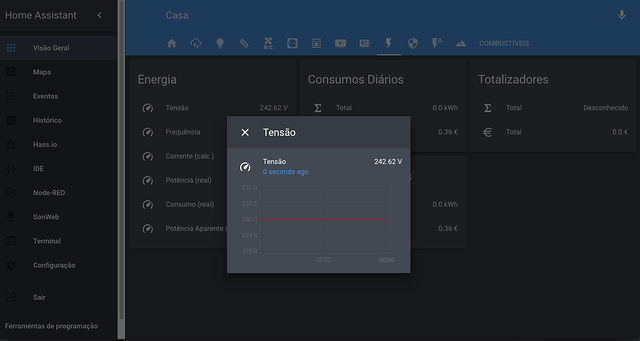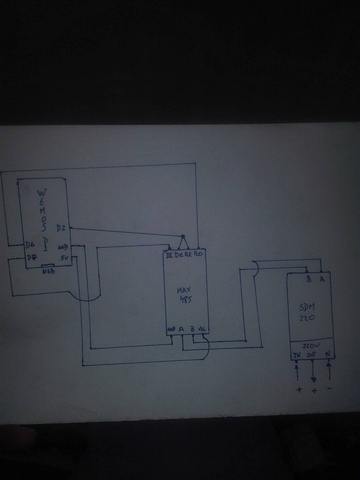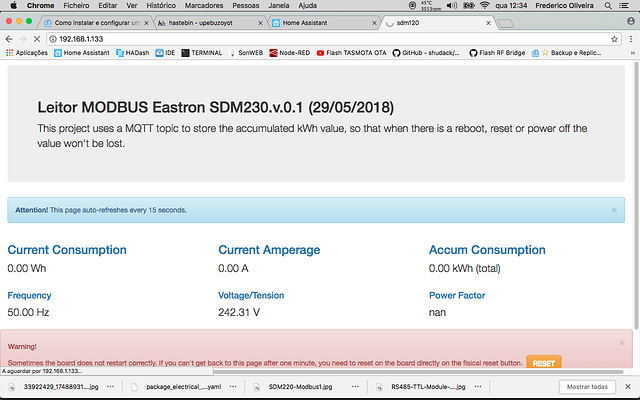com o meu codigo, tb coloqueio o nodemcu a ligar-se a outro router sem ser o da MEO, e removi o dns para ele nao ter internet, penso nao ter nada a ver, mas fica a dica.
E essa biblioteca que uso nos meus projectos.
o meu continua sem falhar, ja vai em 30 e muitas horas.
para os interessados, estive a “martelar” codigo para criar uma pagina de Web que permite ler, ajuda em perceber para quem tem problema de mqtt se o leitor esta a fazer leituras.
Obrigado ao Jorge Assunção que “roubei” parte do codigo dele para construir a página.
usem a versao do arduino ide que disponibilizei anteriormente que tem as librarias necessárias, e aparentemente estas librarias parecem estar a aguentar o leitor, o meu aguento 48H
#include <ESP8266WiFi.h>
#include <WiFiClient.h>
#include <ESP8266WebServer.h>
#include <ESP8266mDNS.h>
#include <PubSubClient.h>
#include <ArduinoOTA.h>
#include <SDM.h> //import SDM template library
//SDM<2400, 12, 13> sdm; //SDM120T baud, rx pin, tx pin
//SDM<4800, 12, 13> sdm; //SDM120C baud, rx pin, tx pin
//SDM<9600, 12, 13> sdm; //SDM630 baud, rx pin, tx pin
//or without parameters (default from SDM.h will be used):
ESP8266WebServer server(80);
const int led = 5;
SDM<2400, 12, 13, 4> sdm;
float m = 0;
char charBuf[50];
String s;
const char* ssid = "SSID"; // Wifi SSID
const char* password = "PASSWORD"; // Wifi password
const char* mqttClientName = "SDMWEB"; //will also be used hostname and OTA name
IPAddress ip(192,168,1,133); // IP address
IPAddress dns(192,168,1,254); // DNS server
IPAddress gateway(192,168,1,254); // Gateway
IPAddress subnet(255,255,255,0); // Subnet mask
const char* mqtt_server = "192.168.1.132";
#define mqtt_user "mqttuser"
#define mqtt_password "mqttpassword"
int MQTT_WILL_QOS = 1; // MQTT last will QoS (0,1 or 2)
int MQTT_WILL_RETAIN = 1; // MQTT last will retain (0 or 1)
WiFiClient espClient;
PubSubClient client(espClient);
long lastMsg = 0;
char msg[50];
int value = 0;
//************* PROJECT AND VERSION **********************************************************************
//********************************************************************************************************
const char* proj_ver = "Leitor MODBUS Eastron SDM230.v.0.1 (29/05/2018)"; // Project name and version
const char* todefine = ""; // Project name and version
char wattString[7]; // Variable -
char kwhString[7]; // Variable -
char powreading[7]; // Variable -
char amperreading[7]; // Variable -
double ampe; // Variable -
double poww; // Variable -
double kwhaccum; // Variable -
double voltage; // Variable -
double frequency; // Variable -
double pfactor; // Variable -
char kwhaccumString[7]; // Variable -
char voltagestring[7]; // Variable -
char frequencystring[7]; // Variable -
char pfactorstring[7]; // Variable -
float kwhReading; // Variable -
//************* CONFIG WEBSERVER ROOT PAGE ***************************************************************
//********************************************************************************************************
String getPage(){ // Create webpage content
String page = "<!DOCTYPE html>";
page += "<html lang='en'>";
page += "<head>";
page += "<meta charset='utf-8'>";
page += "<meta http-equiv='X-UA-Compatible' content='IE=edge'>";
page += "<meta name='viewport' content='width=device-width, initial-scale=1'>";
page += "<meta http-equiv='refresh' content='15'/>";
page += "<link rel='shortcut icon' href='data:image/png;base64,iVBORw0KGgoAAAANSUhEUgAAADAAAAAwCAYAAABXAvmHAAAABGdBTUEAALGPC/xhBQAAAAFzUkdCAK7OHOkAAAAgY0hSTQAAeiYAAICEAAD6AAAAgOgAAHUwAADqYAAAOpgAABdwnLpRPAAAAAZiS0dEAAAAAAAA+UO7fwAAAAlwSFlzAAAASAAAAEgARslrPgAAAyRJREFUaN7tmM1vDWEUxn/6QUhK4itxW6ErCQsSafEHSDStWAmxKhJKRCokysbdoHtCb22JpBo2SiyEv6FpoldYqK9ElbaKCnItZiamz7y9fWfuO23UfZJZnDnnPOc5M++8HwNllFHGf4Hqf7lmNdAHdM6i+CxwH6hyQZYDCv6VnSXxQb1rpZIdCJEF15EUxbcZ6u1LSrYS+Chkg/79tJAB3krNYWB5ErIuIZoANqYoPkAD8E1qX41LUgf8EJJ2Q1yjA8EmjtNSexKojUPaKQTPiM4Iu4HflPZhZ32OFrlfBeRFwyVb0krgjSS3SkwtME5ps1M2lD+GN/7DOCgahoAKG+IdkjgKLJaYG0Rf8foY4uuJDtGcxCyRh1TAcsiel6Sb4l8L/JKYtgRv4Lhw/CQ6zm9LTIeSmF7JVrGfir0Hb5gF6Ae6DU32+k9wHLgHbJCYHDAQsqt87jCezKDNiAHpukH8D8V/0iB+RGIKwCffF0a7xPSJf5v4+20a0OK6cOnsoGtDr0F8cPVI7CbxD4p/tfiHbRrQj2uh+PXDqpnBH77GJLZG/OPiXyT+SRVrNS05RME1oamBCbGXiv1ebB3Xj4vUeyT2OrHfib1M7C82DajAerFfir1T7A7gs4F3BG+LUCz3xQy1VZuxgbzYm8V+IPZh4cn7OXf4O432AFvwVvgAlX5uMW6trdqMOMfUD+eW+OvwFp1wzDEbYsEJ4bBZyM7aEG8nOnPoVqKb6OxQb0Puw7SV6JIY01aiwYa8Angtia0Sk/Ebc7WZGwXWiP+QaHhFjFnzMtEFRrfTLbjbTjfL/WrguWi4GIfYdKA5ZYgr9kp1EZsOJo4zRIdohpi4LiRf8ZZ+W9g2oGgEvkvulbjiAVYQPdTngVUpNlBL9FD/gYSHeoD9BiFHU2zA9Ftlb1LxAcJDKRsjL+kQyoZyYv+NMKESuAtciJmXtAHwFixnvxYh2Y/WUhqwrrnAVYfTNJB6LZfngWam/o4xNVTAW+Wb0mimVOj2o9g15Kqo6bU6PzU5xhTNs32kdI5yA/MJc/IRu0STZRNDwK65FltGGfMFfwB1P4cc2cai3gAAACV0RVh0ZGF0ZTpjcmVhdGUAMjAxNy0xMC0xM1QyMDo1OTo1MiswMDowMGf6eRAAAAAldEVYdGRhdGU6bW9kaWZ5ADIwMTctMTAtMTNUMjA6NTk6NTIrMDA6MDAWp8GsAAAAKHRFWHRzdmc6YmFzZS11cmkAZmlsZTovLy90bXAvbWFnaWNrLWZDN1pLU3MxVs1E8gAAAABJRU5ErkJggg=='>";
page += "<title>";
page += mqttClientName;
page += "</title>";
page += "<link rel='stylesheet' href='//maxcdn.bootstrapcdn.com/bootstrap/3.3.7/css/bootstrap.min.css' integrity='sha384-BVYiiSIFeK1dGmJRAkycuHAHRg32OmUcww7on3RYdg4Va+PmSTsz/K68vbdEjh4u' crossorigin='anonymous'>";
page += "<link rel='stylesheet' href='//maxcdn.bootstrapcdn.com/bootstrap/3.3.7/css/bootstrap-theme.min.css' integrity='sha384-rHyoN1iRsVXV4nD0JutlnGaslCJuC7uwjduW9SVrLvRYooPp2bWYgmgJQIXwl/Sp' crossorigin='anonymous'>";
page += "<script src='//maxcdn.bootstrapcdn.com/bootstrap/3.3.7/js/bootstrap.min.js' integrity='sha384-Tc5IQib027qvyjSMfHjOMaLkfuWVxZxUPnCJA7l2mCWNIpG9mGCD8wGNIcPD7Txa' crossorigin='anonymous'></script>";
page += "<script src='https://ajax.googleapis.com/ajax/libs/jquery/3.2.0/jquery.min.js'></script>";
page += "</head>";
page += "<body>";
page += "<p></p>";
page += "<div class='container-fluid'>";
page += "<div class='row'>";
page += "<div class='col-md-12'>";
page += "<div class='jumbotron'>";
page += "<h2>";
page += proj_ver;
page += "</h2>";
page += "<p>This project uses a MQTT topic to store the accumulated kWh value, so that when there is a reboot, reset or power off the value won't be lost. <small><em style='color: #ababab;'>";
page += todefine;
page += "</em></small></p>";
page += "</div>";
page += "<div class='alert alert-dismissable alert-info'>";
page += "<button type='button' class='close' data-dismiss='alert' aria-hidden='true'>×</button>";
page += "<strong>Attention!</strong> This page auto-refreshes every 15 seconds.";
page += "</div>";
page += "</div>";
page += "</div>";
page += "<div class='row'>";
page += "<div class='col-md-4'>";
page += "<h3 class='text-primary'>Current Consumption</h3>";
page += "<p class='lead'>";
page += powreading;
page += " Wh</p>";
page += "</div>";
page += "<div class='col-md-4'>";
page += "<h3 class='text-primary'>Current Amperage</h3>";
page += "<p class='lead'>";
page += amperreading;
page += " A</p>";
page += "</div>";
page += "<div class='col-md-4'>";
page += "<h3 class='text-primary'>Accum Consumption</h3>";
page += "<p class='lead'>";
page += kwhaccumString;
page += " kWh (total)</p>";
page += "</div>";
page += "</div>";
page += "<div class='row'>";
page += "<div class='col-md-4'>";
page += "<h4 class='text-primary'>Frequency</h3>";
page += "<p class='lead'>";
page += frequencystring;
page += " Hz</p>";
page += "</div>";
page += "<div class='col-md-4'>";
page += "<h4 class='text-primary'>Voltage/Tension</h3>";
page += "<p class='lead'>";
page += voltagestring;
page += " V</p>";
page += "</div>";
page += "<div class='col-md-4'>";
page += "<h4 class='text-primary'>Power Factor</h3>";
page += "<p class='lead'>";
page += pfactorstring;
page += " </p>";
page += "</div>";
page += "<div class='row'>";
page += "<div class='col-md-12'>";
page += "<div class='alert alert-dismissable alert-danger'>";
page += "<button type='button' class='close' data-dismiss='alert' aria-hidden='true'>×</button>";
page += "<h5>Warning!</h4>Sometimes the board does not restart correctly. If you can't get back to this page after one minute, you need to reset on the board directly on the fisical reset button. ";
page += "<button type='button' class='btn btn-warning btn-default'>RESET</button>";
page += "</div>";
page += "</div>";
page += "</div>";
page += "<div class='col-md-12'>";
page += "copyright <br/><br/>";
page += "</div>";
page += "</div>";
page += "</body>";
page += "</html>";
return page;
}
void handleRoot() {
digitalWrite(led, 1);
server.send ( 200, "text/html", getPage() );
digitalWrite(led, 0);
}
void handleNotFound(){
digitalWrite(led, 1);
String message = "File Not Found\n\n";
message += "URI: ";
message += server.uri();
message += "\nMethod: ";
message += (server.method() == HTTP_GET)?"GET":"POST";
message += "\nArguments: ";
message += server.args();
message += "\n";
for (uint8_t i=0; i<server.args(); i++){
message += " " + server.argName(i) + ": " + server.arg(i) + "\n";
}
server.send(404, "text/plain", message);
digitalWrite(led, 0);
}
void setup() {
pinMode(BUILTIN_LED, OUTPUT); // Initialize the BUILTIN_LED pin as an output
setup_wifi();
client.setServer(mqtt_server, 1883);
client.setCallback(callback);
Serial.begin(115200); //initialize serial
sdm.begin(); //initalize SDM220 communication baudrate
//----------- OTA
ArduinoOTA.setHostname(mqttClientName);
ArduinoOTA.onStart([]() {
String type;
if (ArduinoOTA.getCommand() == U_FLASH) {
type = "sketch";
} else { // U_SPIFFS
type = "filesystem";
}
// NOTE: if updating SPIFFS this would be the place to unmount SPIFFS using SPIFFS.end()
Serial.println("Start updating " + type);
});
ArduinoOTA.onEnd([]() {
Serial.println("\nEnd");
delay(1000);
ESP.restart();
});
ArduinoOTA.onProgress([](unsigned int progress, unsigned int total) {
Serial.printf("Progress: %u%%\r", (progress / (total / 100)));
});
ArduinoOTA.onError([](ota_error_t error) {
Serial.printf("Error[%u]: ", error);
if (error == OTA_AUTH_ERROR) Serial.println("Auth Failed");
else if (error == OTA_BEGIN_ERROR) Serial.println("Begin Failed");
else if (error == OTA_CONNECT_ERROR) Serial.println("Connect Failed");
else if (error == OTA_RECEIVE_ERROR) Serial.println("Receive Failed");
else if (error == OTA_END_ERROR) Serial.println("End Failed");
});
ArduinoOTA.begin();
if (MDNS.begin("esp8266")) {
Serial.println("MDNS responder started");
}
server.on("/", handleRoot);
server.on("/inline", [](){
server.send(200, "text/plain", "this works as well");
});
server.onNotFound(handleNotFound);
server.begin();
Serial.println("HTTP server started");
}
void setup_wifi() {
delay(10);
// config static IP
Serial.print(F("Setting static ip to : "));
Serial.println(ip);
WiFi.config(ip, gateway, subnet, dns);
// We start by connecting to a WiFi network
Serial.println();
Serial.print("Connecting to ");
Serial.println(ssid);
WiFi.begin(ssid, password);
while (WiFi.status() != WL_CONNECTED) {
delay(500);
Serial.print(".");
}
Serial.println("");
Serial.println("WiFi connected");
Serial.println("IP address: ");
Serial.println(WiFi.localIP());
}
void callback(char* topic, byte* payload, unsigned int length) {
Serial.print("Message arrived [");
Serial.print(topic);
Serial.print("] ");
for (int i = 0; i < length; i++) {
Serial.print((char)payload[i]);
}
Serial.println();
// Switch on the LED if an 1 was received as first character
if ((char)payload[0] == '1') {
digitalWrite(BUILTIN_LED, LOW); // Turn the LED on (Note that LOW is the voltage level
// but actually the LED is on; this is because
// it is acive low on the ESP-01)
} else {
digitalWrite(BUILTIN_LED, HIGH); // Turn the LED off by making the voltage HIGH
}
}
void reconnect() {
// Loop until we're reconnected
while (!client.connected()) {
Serial.print("Attempting MQTT connection...");
// Attempt to connect
if (client.connect("SDM120",mqtt_user,mqtt_password,"sdm120/status", 2, 0, "0")) {
Serial.println("connected");
// Once connected, publish an announcement...
client.publish("sdm120/status", "1");
// ... and resubscribe
client.subscribe("inTopic");
} else {
Serial.print("failed, rc=");
Serial.print(client.state());
Serial.println(" try again in 5 seconds");
// Wait 5 seconds before retrying
delay(5000);
}
}
}
void loop() {
server.handleClient();
if (!client.connected()) {
reconnect();
}
client.loop();
//handle OTA
ArduinoOTA.handle();
long now = millis();
if (now - lastMsg > 2000) {
lastMsg = now;
delay(5000);
s = String(sdm.readVal(SDM220T_VOLTAGE));
if (s != "nan") {
s.toCharArray(charBuf, 50);
client.publish("sdm120/volt", charBuf);
Serial.print("Voltage: ");
Serial.print(s);
Serial.println(" V");
voltage = sdm.readVal(SDM220T_VOLTAGE);
}
delay(50);
s = String(sdm.readVal(SDM220T_CURRENT));
if (s != "nan") {
s.toCharArray(charBuf, 50);
client.publish("sdm120/curr", charBuf);
Serial.print("Current: ");
Serial.print(s);
Serial.println(" A");
ampe = sdm.readVal(SDM220T_CURRENT);
}
delay(50);
s = String(sdm.readVal(SDM220T_POWER));
if (s != "nan") {
s.toCharArray(charBuf, 50);
client.publish("sdm120/pow", charBuf);
Serial.print("Power: ");
Serial.print(s);
Serial.println(" W");
poww = sdm.readVal(SDM220T_POWER);
}
delay(50);
s = String(sdm.readVal(SDM220T_ACTIVE_APPARENT_POWER));
if (s != "nan") {
s.toCharArray(charBuf, 50);
client.publish("sdm120/act_app_pow", charBuf);
Serial.print("Active apparent power: ");
Serial.print(s);
Serial.println(" VA");
}
delay(50);
s = String(sdm.readVal(SDM220T_REACTIVE_APPARENT_POWER));
if (s != "nan") {
s.toCharArray(charBuf, 50);
client.publish("sdm120/react_app_pow", charBuf);
Serial.print("Active apparent power: ");
Serial.print(s);
Serial.println(" VAR");
}
delay(50);
s = String(sdm.readVal(SDM220T_POWER_FACTOR));
if (s != "nan") {
s.toCharArray(charBuf, 50);
client.publish("sdm120/pow_factor", charBuf);
Serial.print("Power factor: ");
Serial.print(s);
Serial.println(" ");
pfactor = sdm.readVal(SDM220T_POWER_FACTOR);
}
delay(50);
s = String(sdm.readVal(SDM220T_PHASE_ANGLE));
if (s != "nan") {
s.toCharArray(charBuf, 50);
client.publish("sdm120/phase_angle", charBuf);
Serial.print("Phase angle: ");
Serial.print(s);
Serial.println(" Degree");
}
delay(50);
s = String(sdm.readVal(SDM220T_FREQUENCY));
if (s != "nan") {
s.toCharArray(charBuf, 50);
client.publish("sdm120/freq", charBuf);
Serial.print("Frequency: ");
Serial.print(s);
Serial.println(" Hz");
frequency = sdm.readVal(SDM220T_FREQUENCY);
}
delay(50);
s = String(sdm.readVal(SDM220T_TOTAL_ACTIVE_ENERGY));
if (s != "nan") {
s.toCharArray(charBuf, 50);
client.publish("sdm120/tot_act_en", charBuf);
Serial.print("Total active energy: ");
Serial.print(s);
Serial.println(" Wh");
kwhaccum = sdm.readVal(SDM220T_TOTAL_ACTIVE_ENERGY);
}
delay(50);
s = String(sdm.readVal(SDM220T_TOTAL_REACTIVE_ENERGY));
if (s != "nan") {
s.toCharArray(charBuf, 50);
client.publish("sdm120/tot_react_en", charBuf);
Serial.print("Total reactive energy: ");
Serial.print(s);
Serial.println(" Wh");
}
delay(50);
s = String(sdm.readVal(SDM220T_IMPORT_ACTIVE_ENERGY));
if (s != "nan") {
s.toCharArray(charBuf, 50);
client.publish("sdm120/import_act_en", charBuf);
Serial.print("Import active energy: ");
Serial.print(s);
Serial.println(" Wh");
}
delay(50);
s = String(sdm.readVal(SDM220T_EXPORT_ACTIVE_ENERGY));
if (s != "nan") {
s.toCharArray(charBuf, 50);
client.publish("sdm120/export_act_en", charBuf);
Serial.print("Export active energy: ");
Serial.print(s);
Serial.println(" Wh");
}
delay(50);
s = String(sdm.readVal(SDM220T_IMPORT_REACTIVE_ENERGY));
if (s != "nan") {
s.toCharArray(charBuf, 50);
client.publish("sdm120/import_react_en", charBuf);
Serial.print("Import reactive energy: ");
Serial.print(s);
Serial.println(" VARh");
}
delay(50);
s = String(sdm.readVal(SDM220T_EXPORT_REACTIVE_ENERGY));
if (s != "nan") {
s.toCharArray(charBuf, 50);
client.publish("sdm120/export_react_en", charBuf);
Serial.print("Export reactive energy: ");
Serial.print(s);
Serial.println(" VARh");
}
dtostrf(ampe, 5, 2, amperreading);
dtostrf(poww, 5, 2, powreading);
dtostrf(kwhaccum, 5, 2, kwhaccumString); // Convert Accum kWh to string
dtostrf(voltage, 5, 2, voltagestring);
dtostrf(frequency, 5, 2, frequencystring);
dtostrf(pfactor, 5, 2, pfactorstring);
yield();
Serial.println("----------------------------------------");
}
//wait a while before next loop
}Estou a testar o teu codigo… apenas alterei o delay de 5000 para 1000 para actualizar segundo a segundo e alterei a baudrate para 9600 assumindo que acelera a comunicação.
Vamos ver…
@Frederico_Oliveira, se está a gravar os valores do medidor na base de dados mudar isso de 5 para 1 segundo tem um grande impacto.
Eu uso leituras a cada 15 segundos, são 4 por minuto, isto tudo dá 5760 leituras por dia.
O código que estava a usar fazia leituras a cada 5 segundos, são 12 por minuto, tudo dá 17280.
Se passares para 1 segundo vais ter 86400 leituras por dia. São “só” 15x mais dados a gravar na base de dados com o consequente desgaste do cartão SD…
Já estás a ver onde isto vai dar, né…
com o sdm, nem é preciso tantas leituras, ele ja tem um totalizador, um maior numero de leituras é so para nos colocar entretidos 
Pois já rectifiquei isso para não me dar stress de futuro… agora coloquei novamente 5 segundos
Agora alguem me consegue explicar o porque de os graficos nao actualizarem?
Só posso responder a isso se vir a configuração do sensor e do gráfico…
Não tenho nenhuma linha relacionada com graficos no yaml que está no inicio do post.
O meu ficheiro já foi algo alterado devido ao naming dos sensores ser diferente daquilo que vinha originalmente no ficheiro que foi partilhado pelo @RodolfoVieira.
Fica aqui como o tenho neste momento:
################################################################################
# TYPE: Package
# FILENAME: package_electrical_consumption.yaml
# NAME: Electrical Consumption
################################################################################
#### ESP_Energy_Meter_01 started counting on 09/09/2017 @ 16h00
################################################################################
#### AUTOMATIONS
################################################################################
automation:
#### SAVE DAILY TOTAL
- alias: 'Grava kWh Diário'
initial_state: 'on'
trigger:
- platform: time
seconds: '/5'
condition:
- condition: template
value_template: '{{ (as_timestamp( now() ) | timestamp_custom("%Y-%m-%d")) > (as_timestamp(states.sensor.consumo_datahora_diario.state) | timestamp_custom("%Y-%m-%d")) }}'
action:
- service: mqtt.publish
data_template:
topic: 'home/indoor/sensor/MAID-EM-01/kwh_at_midnight'
retain: true
payload_template: '{{ states.sensor.consumo_acumulado_kwh.state }}'
- service: mqtt.publish
data_template:
topic: 'home/indoor/sensor/MAID-EM-01/kwh_at_midnight_time'
retain: true
payload_template: '{{ now() }}'
# - service: script.notify_save_to_file
# data:
# message: '{{ as_timestamp (now()) | timestamp_custom("%d/%b/%Y %T") }} - kWh Diários - GRAVADO'
#### SAVE MONTHLY TOTAL
- alias: 'Grava kWh Mensal'
initial_state: 'on'
trigger:
- platform: time
seconds: '/5'
condition:
- condition: template
value_template: '{{ (as_timestamp( now() ) | timestamp_custom("%m")) != (as_timestamp(states.sensor.consumo_datahora_mensal.state) | timestamp_custom("%m")) }}'
action:
- service: mqtt.publish
data_template:
topic: 'home/indoor/sensor/MAID-EM-01/kwh_at_1st_day_month'
retain: true
payload_template: '{{ states.sensor.consumo_acumulado_kwh.state }}'
- service: mqtt.publish
data_template:
topic: 'home/indoor/sensor/MAID-EM-01/kwh_at_1st_day_month_time'
retain: true
payload_template: '{{ now() }}'
# - service: script.notify_save_to_file
# data:
# message: '{{ as_timestamp (now()) | timestamp_custom("%d/%b/%Y %T") }} - kWh Mensais - GRAVADO'
################################################################################
#### SENSORS
################################################################################
sensor:
#### READINGS
- platform: mqtt
name: "Potência (W)"
state_topic: "sdm120/pow"
unit_of_measurement: "W"
- platform: mqtt
name: "amperes (A)"
state_topic: "sdm120/curr"
unit_of_measurement: "A"
- platform: mqtt
name: "Consumo (kWh)"
state_topic: "MAID-EM-01/kwh"
unit_of_measurement: "kWh"
- platform: mqtt
name: "Consumo Acumulado (kWh)"
state_topic: "MAID-EM-01/pulse"
unit_of_measurement: "kWh"
- platform: mqtt
name: "tensao"
state_topic: "sdm120/volt"
- platform: mqtt
name: "freq"
state_topic: "sdm120/freq"
#### TOTALIZERS
- platform: mqtt
name: "Consumo dia (kWh)"
state_topic: "home/indoor/sensor/MAID-EM-01/kwh_at_midnight"
unit_of_measurement: "kWh"
- platform: mqtt
name: "Consumo mês (kWh)"
state_topic: "home/indoor/sensor/MAID-EM-01/kwh_at_1st_day_month"
unit_of_measurement: "kWh"
- platform: mqtt
name: "Consumo data/hora Diário"
state_topic: "home/indoor/sensor/MAID-EM-01/kwh_at_midnight_time"
- platform: mqtt
name: "Consumo data/hora Mensal"
state_topic: "home/indoor/sensor/MAID-EM-01/kwh_at_1st_day_month_time"
- platform: template
sensors:
energy_volt:
friendly_name: 'Tensão '
value_template: '{{ states.sensor.tensao.state }}'
unit_of_measurement: "V"
energy_hertz:
friendly_name: 'Frequência '
value_template: '{{ states.sensor.freq.state }}'
unit_of_measurement: "Hz"
energy_amp:
friendly_name: 'Corrente '
value_template: '{{ states.sensor.amperes_a.state | round (2) }}'
unit_of_measurement: "A"
energy_watt:
friendly_name: 'Potência (real) '
value_template: '{{ states.sensor.potencia_w.state }}'
unit_of_measurement: "W"
energy_power_kwh:
friendly_name: 'Consumo (real) '
value_template: '{{ states.sensor.consumo_kwh.state }}'
unit_of_measurement: "kWh"
energy_power_wh:
friendly_name: 'Consumo (real) '
value_template: '{{ (states.sensor.consumo_kwh.state | round(3)) * 1000 }}'
unit_of_measurement: "Wh"
energy_apparent_power:
friendly_name: 'Potência Aparente (calc.) '
value_template: '{{ (((states.sensor.energy_amp.state | float) * (states.sensor.energy_volt.state | int)) / 1000) | round (3) }}'
unit_of_measurement: "kVA"
#### DAILY CONSUMPTION
consumption_daily_total_kwh:
friendly_name: 'Total '
value_template: '{{ ((states.sensor.consumo_acumulado_kwh.state | float ) - ( states.sensor.consumo_dia_kwh.state | float )) | round(2) }}'
unit_of_measurement: "kWh"
consumption_daily_total_euro:
friendly_name: 'Total '
value_template: '{{ ((((states.sensor.consumption_daily_total_kwh.state | float) * 0.1997) + (0.3616)) | round (2)) }}'
unit_of_measurement: "€"
#### MONTHLY CONSUMPTION
consumption_monthly_total_kwh:
friendly_name: 'Total '
value_template: '{{ ((states.sensor.consumo_acumulado_kwh.state | float ) - ( states.sensor.consumo_mes_kwh.state | float )) | round(2) }}'
unit_of_measurement: "kWh"
consumption_monthly_total_euro:
friendly_name: 'Total '
value_template: '{{ ((((states.sensor.consumption_monthly_total_kwh.state | float) * 0.1997) + (0.3616)) | round (2)) }}'
unit_of_measurement: "€"
#### TOTALIZER
consumption_total_kwh:
friendly_name: 'Total '
value_template: '{{ states.sensor.consumo_acumulado_kwh.state }}'
unit_of_measurement: "kWh"
consumption_total_euro:
friendly_name: 'Total '
value_template: '{{ (((states.sensor.consumption_total_kwh.state | float) * (0.1997 )) | round(2)) }}'
unit_of_measurement: "€"
################################################################################
#### GROUPS
################################################################################
group:
#### ENERGY
energia:
name: 'Energia'
entities:
- sensor.energy_volt
- sensor.energy_hertz
- sensor.energy_amp
- sensor.energy_watt
- sensor.energy_power_wh
- sensor.energy_apparent_power
#### DAILY CONSUMPTIONS
consumos_diarios:
name: 'Consumos Diários'
entities:
- sensor.consumption_daily_total_kwh
- sensor.consumption_daily_total_euro
# - sensor.consumption_daily_total_kwh_fora_de_vazio
# - sensor.consumption_daily_total_kwh_vazio
- history_graph.consumos_diarios
#### MONTHLY CONSUMPTIONS
consumos_mensais:
name: 'Consumos Mensais'
entities:
- sensor.consumption_monthly_total_kwh
- sensor.consumption_monthly_total_euro
- sensor.consumption_monthly_total_kwh_fora_de_vazio
- sensor.consumption_monthly_total_kwh_vazio
- history_graph.consumos_mensais
#### TOTALIZERS
totalizadores:
name: 'Totalizadores'
entities:
- sensor.consumption_total_kwh
- sensor.consumption_total_euro
- sensor.consumption_total_fora_de_vazio
- sensor.consumption_total_vazio
- history_graph.consumos_totais
################################################################################
#### CUSTOMIZE
################################################################################
homeassistant:
customize:
#### ENERGIA
sensor.energy_volt:
icon: mdi:speedometer
sensor.energy_hertz:
icon: mdi:speedometer
sensor.energy_amp:
icon: mdi:speedometer
show_last_changed: true
sensor.energy_watt:
icon: mdi:speedometer
show_last_changed: true
sensor.energy_power_wh:
icon: mdi:speedometer
show_last_changed: true
sensor.energy_apparent_power:
icon: mdi:speedometer
show_last_changed: true
#### CONSUMOS DIÁRIOS
sensor.consumption_daily_total_kwh:
icon: mdi:sigma
show_last_changed: true
sensor.consumption_daily_total_euro:
icon: mdi:currency-eur
show_last_changed: true
sensor.consumption_daily_total_kwh_fora_de_vazio:
icon: mdi:circle
sensor.consumption_daily_total_kwh_vazio:
icon: mdi:circle-outline
#### CONSUMOS MENSAIS
sensor.consumption_monthly_total_kwh:
icon: mdi:sigma
show_last_changed: true
sensor.consumption_monthly_total_euro:
icon: mdi:currency-eur
show_last_changed: true
sensor.consumption_monthly_total_kwh_fora_de_vazio:
icon: mdi:circle
sensor.consumption_monthly_total_kwh_vazio:
icon: mdi:circle-outline
#### TOTALIZADORES
sensor.consumption_total_kwh:
icon: mdi:sigma
show_last_changed: true
sensor.consumption_total_euro:
icon: mdi:currency-eur
show_last_changed: true
sensor.consumption_total_fora_de_vazio:
icon: mdi:circle
sensor.consumption_total_vazio:
icon: mdi:circle-outline
#### #### #### ####novo update, debug over telnet, mais uma vez, obrigado jorge, estou a copiar o que é bom 
as mensagens estao um bocado atabalhoadas, foi a pressa xD
#include <ESP8266WiFi.h>
#include <WiFiClient.h>
#include <ESP8266WebServer.h>
#include <ESP8266mDNS.h>
#include <PubSubClient.h>
#include <ArduinoOTA.h>
#include "RemoteDebug.h"
#include <SDM.h> //import SDM template library
//SDM<2400, 12, 13> sdm; //SDM120T baud, rx pin, tx pin
//SDM<4800, 12, 13> sdm; //SDM120C baud, rx pin, tx pin
//SDM<9600, 12, 13> sdm; //SDM630 baud, rx pin, tx pin
//or without parameters (default from SDM.h will be used):
ESP8266WebServer server(80);
const int led = 5;
SDM<2400, 12, 13, 4> sdm;
float m = 0;
char charBuf[50];
String s;
const char* ssid = "ssid"; // Wifi SSID
const char* password = "wifipass"; // Wifi password
const char* mqttClientName = "sdmweb"; //will also be used hostname and OTA name
IPAddress ip(192,168,1,133); // IP address
IPAddress dns(192,168,1,254); // DNS server
IPAddress gateway(192,168,1,254); // Gateway
IPAddress subnet(255,255,255,0); // Subnet mask
const char* mqtt_server = "192.168.1.132";
#define mqtt_user "mqttuser"
#define mqtt_password "mqttpassword"
int MQTT_WILL_QOS = 1; // MQTT last will QoS (0,1 or 2)
int MQTT_WILL_RETAIN = 1; // MQTT last will retain (0 or 1)
WiFiClient espClient;
PubSubClient client(espClient);
long lastMsg = 0;
char msg[50];
int value = 0;
//************* PROJECT AND VERSION **********************************************************************
//********************************************************************************************************
const char* proj_ver = "Leitor MODBUS Eastron SDM230.v.0.1 (29/05/2018)"; // Project name and version
const char* todefine = ""; // Project name and version
//************* CONFIG DEBUG *****************************************************************************
//********************************************************************************************************
RemoteDebug Debug; // Remote debug type
char wattString[7]; // Variable -
char kwhString[7]; // Variable -
char powreading[7]; // Variable -
char amperreading[7]; // Variable -
double ampe; // Variable -
double poww; // Variable -
double kwhaccum; // Variable -
double voltage; // Variable -
double frequency; // Variable -
double pfactor; // Variable -
char kwhaccumString[7]; // Variable -
char voltagestring[7]; // Variable -
char frequencystring[7]; // Variable -
char pfactorstring[7]; // Variable -
float kwhReading; // Variable -
//************* CONFIG WEBSERVER ROOT PAGE ***************************************************************
//********************************************************************************************************
String getPage(){ // Create webpage content
String page = "<!DOCTYPE html>";
page += "<html lang='en'>";
page += "<head>";
page += "<meta charset='utf-8'>";
page += "<meta http-equiv='X-UA-Compatible' content='IE=edge'>";
page += "<meta name='viewport' content='width=device-width, initial-scale=1'>";
page += "<meta http-equiv='refresh' content='15'/>";
page += "<link rel='shortcut icon' href='data:image/png;base64,iVBORw0KGgoAAAANSUhEUgAAADAAAAAwCAYAAABXAvmHAAAABGdBTUEAALGPC/xhBQAAAAFzUkdCAK7OHOkAAAAgY0hSTQAAeiYAAICEAAD6AAAAgOgAAHUwAADqYAAAOpgAABdwnLpRPAAAAAZiS0dEAAAAAAAA+UO7fwAAAAlwSFlzAAAASAAAAEgARslrPgAAAyRJREFUaN7tmM1vDWEUxn/6QUhK4itxW6ErCQsSafEHSDStWAmxKhJKRCokysbdoHtCb22JpBo2SiyEv6FpoldYqK9ElbaKCnItZiamz7y9fWfuO23UfZJZnDnnPOc5M++8HwNllFHGf4Hqf7lmNdAHdM6i+CxwH6hyQZYDCv6VnSXxQb1rpZIdCJEF15EUxbcZ6u1LSrYS+Chkg/79tJAB3krNYWB5ErIuIZoANqYoPkAD8E1qX41LUgf8EJJ2Q1yjA8EmjtNSexKojUPaKQTPiM4Iu4HflPZhZ32OFrlfBeRFwyVb0krgjSS3SkwtME5ps1M2lD+GN/7DOCgahoAKG+IdkjgKLJaYG0Rf8foY4uuJDtGcxCyRh1TAcsiel6Sb4l8L/JKYtgRv4Lhw/CQ6zm9LTIeSmF7JVrGfir0Hb5gF6Ae6DU32+k9wHLgHbJCYHDAQsqt87jCezKDNiAHpukH8D8V/0iB+RGIKwCffF0a7xPSJf5v4+20a0OK6cOnsoGtDr0F8cPVI7CbxD4p/tfiHbRrQj2uh+PXDqpnBH77GJLZG/OPiXyT+SRVrNS05RME1oamBCbGXiv1ebB3Xj4vUeyT2OrHfib1M7C82DajAerFfir1T7A7gs4F3BG+LUCz3xQy1VZuxgbzYm8V+IPZh4cn7OXf4O432AFvwVvgAlX5uMW6trdqMOMfUD+eW+OvwFp1wzDEbYsEJ4bBZyM7aEG8nOnPoVqKb6OxQb0Puw7SV6JIY01aiwYa8Angtia0Sk/Ebc7WZGwXWiP+QaHhFjFnzMtEFRrfTLbjbTjfL/WrguWi4GIfYdKA5ZYgr9kp1EZsOJo4zRIdohpi4LiRf8ZZ+W9g2oGgEvkvulbjiAVYQPdTngVUpNlBL9FD/gYSHeoD9BiFHU2zA9Ftlb1LxAcJDKRsjL+kQyoZyYv+NMKESuAtciJmXtAHwFixnvxYh2Y/WUhqwrrnAVYfTNJB6LZfngWam/o4xNVTAW+Wb0mimVOj2o9g15Kqo6bU6PzU5xhTNs32kdI5yA/MJc/IRu0STZRNDwK65FltGGfMFfwB1P4cc2cai3gAAACV0RVh0ZGF0ZTpjcmVhdGUAMjAxNy0xMC0xM1QyMDo1OTo1MiswMDowMGf6eRAAAAAldEVYdGRhdGU6bW9kaWZ5ADIwMTctMTAtMTNUMjA6NTk6NTIrMDA6MDAWp8GsAAAAKHRFWHRzdmc6YmFzZS11cmkAZmlsZTovLy90bXAvbWFnaWNrLWZDN1pLU3MxVs1E8gAAAABJRU5ErkJggg=='>";
page += "<title>";
page += mqttClientName;
page += "</title>";
page += "<link rel='stylesheet' href='//maxcdn.bootstrapcdn.com/bootstrap/3.3.7/css/bootstrap.min.css' integrity='sha384-BVYiiSIFeK1dGmJRAkycuHAHRg32OmUcww7on3RYdg4Va+PmSTsz/K68vbdEjh4u' crossorigin='anonymous'>";
page += "<link rel='stylesheet' href='//maxcdn.bootstrapcdn.com/bootstrap/3.3.7/css/bootstrap-theme.min.css' integrity='sha384-rHyoN1iRsVXV4nD0JutlnGaslCJuC7uwjduW9SVrLvRYooPp2bWYgmgJQIXwl/Sp' crossorigin='anonymous'>";
page += "<script src='//maxcdn.bootstrapcdn.com/bootstrap/3.3.7/js/bootstrap.min.js' integrity='sha384-Tc5IQib027qvyjSMfHjOMaLkfuWVxZxUPnCJA7l2mCWNIpG9mGCD8wGNIcPD7Txa' crossorigin='anonymous'></script>";
page += "<script src='https://ajax.googleapis.com/ajax/libs/jquery/3.2.0/jquery.min.js'></script>";
page += "</head>";
page += "<body>";
page += "<p></p>";
page += "<div class='container-fluid'>";
page += "<div class='row'>";
page += "<div class='col-md-12'>";
page += "<div class='jumbotron'>";
page += "<h2>";
page += proj_ver;
page += "</h2>";
page += "<p>This project uses a MQTT topic to store the accumulated kWh value, so that when there is a reboot, reset or power off the value won't be lost. <small><em style='color: #ababab;'>";
page += todefine;
page += "</em></small></p>";
page += "</div>";
page += "<div class='alert alert-dismissable alert-info'>";
page += "<button type='button' class='close' data-dismiss='alert' aria-hidden='true'>×</button>";
page += "<strong>Attention!</strong> This page auto-refreshes every 15 seconds.";
page += "</div>";
page += "</div>";
page += "</div>";
page += "<div class='row'>";
page += "<div class='col-md-4'>";
page += "<h3 class='text-primary'>Current Consumption</h3>";
page += "<p class='lead'>";
page += powreading;
page += " Wh</p>";
page += "</div>";
page += "<div class='col-md-4'>";
page += "<h3 class='text-primary'>Current Amperage</h3>";
page += "<p class='lead'>";
page += amperreading;
page += " A</p>";
page += "</div>";
page += "<div class='col-md-4'>";
page += "<h3 class='text-primary'>Accum Consumption</h3>";
page += "<p class='lead'>";
page += kwhaccumString;
page += " kWh (total)</p>";
page += "</div>";
page += "</div>";
page += "<div class='row'>";
page += "<div class='col-md-4'>";
page += "<h4 class='text-primary'>Frequency</h3>";
page += "<p class='lead'>";
page += frequencystring;
page += " Hz</p>";
page += "</div>";
page += "<div class='col-md-4'>";
page += "<h4 class='text-primary'>Voltage/Tension</h3>";
page += "<p class='lead'>";
page += voltagestring;
page += " V</p>";
page += "</div>";
page += "<div class='col-md-4'>";
page += "<h4 class='text-primary'>Power Factor</h3>";
page += "<p class='lead'>";
page += pfactorstring;
page += " </p>";
page += "</div>";
page += "<div class='row'>";
page += "<div class='col-md-12'>";
page += "<div class='alert alert-dismissable alert-danger'>";
page += "<button type='button' class='close' data-dismiss='alert' aria-hidden='true'>×</button>";
page += "<h5>Warning!</h4>Sometimes the board does not restart correctly. If you can't get back to this page after one minute, you need to reset on the board directly on the fisical reset button. ";
page += "<button type='button' class='btn btn-warning btn-default'>RESET</button>";
page += "</div>";
page += "</div>";
page += "</div>";
page += "<div class='col-md-12'>";
page += "copyright <br/><br/>";
page += "</div>";
page += "</div>";
page += "</body>";
page += "</html>";
return page;
}
void handleRoot() {
digitalWrite(led, 1);
server.send ( 200, "text/html", getPage() );
digitalWrite(led, 0);
}
void handleNotFound(){
digitalWrite(led, 1);
String message = "File Not Found\n\n";
message += "URI: ";
message += server.uri();
message += "\nMethod: ";
message += (server.method() == HTTP_GET)?"GET":"POST";
message += "\nArguments: ";
message += server.args();
message += "\n";
for (uint8_t i=0; i<server.args(); i++){
message += " " + server.argName(i) + ": " + server.arg(i) + "\n";
}
server.send(404, "text/plain", message);
digitalWrite(led, 0);
}
void setup() {
pinMode(BUILTIN_LED, OUTPUT); // Initialize the BUILTIN_LED pin as an output
setup_wifi();
client.setServer(mqtt_server, 1883);
client.setCallback(callback);
Serial.begin(115200); //initialize serial
sdm.begin(); //initalize SDM220 communication baudrate
//----------- OTA
ArduinoOTA.setHostname(mqttClientName);
ArduinoOTA.onStart([]() {
String type;
if (ArduinoOTA.getCommand() == U_FLASH) {
type = "sketch";
} else { // U_SPIFFS
type = "filesystem";
}
// NOTE: if updating SPIFFS this would be the place to unmount SPIFFS using SPIFFS.end()
Serial.println("Start updating " + type);
});
ArduinoOTA.onEnd([]() {
Serial.println("\nEnd");
delay(1000);
ESP.restart();
});
ArduinoOTA.onProgress([](unsigned int progress, unsigned int total) {
Serial.printf("Progress: %u%%\r", (progress / (total / 100)));
});
ArduinoOTA.onError([](ota_error_t error) {
Serial.printf("Error[%u]: ", error);
if (error == OTA_AUTH_ERROR) Serial.println("Auth Failed");
else if (error == OTA_BEGIN_ERROR) Serial.println("Begin Failed");
else if (error == OTA_CONNECT_ERROR) Serial.println("Connect Failed");
else if (error == OTA_RECEIVE_ERROR) Serial.println("Receive Failed");
else if (error == OTA_END_ERROR) Serial.println("End Failed");
});
ArduinoOTA.begin();
if (MDNS.begin("esp8266")) {
Serial.println("MDNS responder started");
}
server.on("/", handleRoot);
server.on("/inline", [](){
server.send(200, "text/plain", "this works as well");
});
server.onNotFound(handleNotFound);
server.begin();
Serial.println("HTTP server started");
Debug.println("HTTP server started"); // Send text to telnet debug interface
Debug.begin(mqttClientName); // Start Telnet server
}
void setup_wifi() {
delay(10);
/** TELNET **/
Debug.begin(mqttClientName); // Initiaze the telnet server
Debug.setResetCmdEnabled(true); // Enable/disable (true/false) the reset command (true/false)
Debug.showTime(false); // Enable/disable (true/false) timestamps
Debug.showProfiler(false); // Enable/disable (true/false) Profiler - time between messages of Debug
Debug.showDebugLevel(false); // Enable/disable (true/false) debug levels
Debug.showColors(true); // Enable/disable (true/false) colors
// config static IP
Serial.print(F("Setting static ip to : "));
Serial.println(ip);
WiFi.config(ip, gateway, subnet, dns);
// We start by connecting to a WiFi network
Serial.println();
Serial.print("Connecting to ");
Serial.println(ssid);
WiFi.begin(ssid, password);
while (WiFi.status() != WL_CONNECTED) {
delay(500);
Serial.print(".");
}
Serial.println("");
Serial.println("WiFi connected");
Serial.println("IP address: ");
Serial.println(WiFi.localIP());
Debug.println("- - - - - - - - - - - - - - - - - - - - - - - - - - -"); // Block separator to telnet debug interface
Debug.println(proj_ver); // Send project name and version to telnet debug interface
Debug.println("- - - - - - - - - - - - - - - - - - - - - - - - - - -"); // Block separator to telnet debug interface
Debug.println(); // Send space to telnet debug interface
Debug.println("WiFi connected"); // Send successful connection to telnet debug interface
Debug.printf("IP address is "); Debug.println(WiFi.localIP()); // Send IP address to telnet debug interface
}
void callback(char* topic, byte* payload, unsigned int length) {
Serial.print("Message arrived [");
Debug.println(); // Block space to telnet debug interface
Serial.print(topic);
Serial.print("] ");
for (int i = 0; i < length; i++) {
Serial.print((char)payload[i]);
}
Serial.println();
// Switch on the LED if an 1 was received as first character
if ((char)payload[0] == '1') {
digitalWrite(BUILTIN_LED, LOW); // Turn the LED on (Note that LOW is the voltage level
// but actually the LED is on; this is because
// it is acive low on the ESP-01)
} else {
digitalWrite(BUILTIN_LED, HIGH); // Turn the LED off by making the voltage HIGH
}
}
void reconnect() {
// Loop until we're reconnected
while (!client.connected()) {
Serial.print("Attempting MQTT connection...");
Debug.print("Attempting MQTT connection...");
// Attempt to connect
if (client.connect("SDM120",mqtt_user,mqtt_password,"sdm120/status", 2, 0, "0")) {
Serial.println("connected");
Debug.print("connected to mqtt");
// Once connected, publish an announcement...
client.publish("sdm120/status", "1");
// ... and resubscribe
client.subscribe("inTopic");
} else {
Serial.print("failed, rc=");
Debug.print("failed, rc=");
Serial.print(client.state());
Serial.println(" try again in 5 seconds");
Debug.print(" try again in 5 seconds");
// Wait 5 seconds before retrying
delay(5000);
}
}
}
void loop() {
server.handleClient();
if (!client.connected()) {
reconnect();
}
client.loop();
//handle OTA
ArduinoOTA.handle();
long now = millis();
if (now - lastMsg > 2000) {
lastMsg = now;
delay(15000);
s = String(sdm.readVal(SDM220T_VOLTAGE));
if (s != "nan") {
s.toCharArray(charBuf, 50);
client.publish("sdm120/volt", charBuf);
Serial.print("Voltage: ");
Serial.print(s);
Serial.println(" V");
voltage = sdm.readVal(SDM220T_VOLTAGE);
Debug.println("voltage read");
}
delay(50);
s = String(sdm.readVal(SDM220T_CURRENT));
if (s != "nan") {
s.toCharArray(charBuf, 50);
client.publish("sdm120/curr", charBuf);
Serial.print("Current: ");
Serial.print(s);
Serial.println(" A");
ampe = sdm.readVal(SDM220T_CURRENT);
}
delay(50);
s = String(sdm.readVal(SDM220T_POWER));
if (s != "nan") {
s.toCharArray(charBuf, 50);
client.publish("sdm120/pow", charBuf);
Serial.print("Power: ");
Serial.print(s);
Serial.println(" W");
poww = sdm.readVal(SDM220T_POWER);
}
delay(50);
s = String(sdm.readVal(SDM220T_ACTIVE_APPARENT_POWER));
if (s != "nan") {
s.toCharArray(charBuf, 50);
client.publish("sdm120/act_app_pow", charBuf);
Serial.print("Active apparent power: ");
Serial.print(s);
Serial.println(" VA");
}
delay(50);
s = String(sdm.readVal(SDM220T_REACTIVE_APPARENT_POWER));
if (s != "nan") {
s.toCharArray(charBuf, 50);
client.publish("sdm120/react_app_pow", charBuf);
Serial.print("Active apparent power: ");
Serial.print(s);
Serial.println(" VAR");
}
delay(50);
s = String(sdm.readVal(SDM220T_POWER_FACTOR));
if (s != "nan") {
s.toCharArray(charBuf, 50);
client.publish("sdm120/pow_factor", charBuf);
Serial.print("Power factor: ");
Serial.print(s);
Serial.println(" ");
pfactor = sdm.readVal(SDM220T_POWER_FACTOR);
}
delay(50);
s = String(sdm.readVal(SDM220T_PHASE_ANGLE));
if (s != "nan") {
s.toCharArray(charBuf, 50);
client.publish("sdm120/phase_angle", charBuf);
Serial.print("Phase angle: ");
Serial.print(s);
Serial.println(" Degree");
}
delay(50);
s = String(sdm.readVal(SDM220T_FREQUENCY));
if (s != "nan") {
s.toCharArray(charBuf, 50);
client.publish("sdm120/freq", charBuf);
Serial.print("Frequency: ");
Serial.print(s);
Serial.println(" Hz");
frequency = sdm.readVal(SDM220T_FREQUENCY);
}
delay(50);
s = String(sdm.readVal(SDM220T_TOTAL_ACTIVE_ENERGY));
if (s != "nan") {
s.toCharArray(charBuf, 50);
client.publish("sdm120/tot_act_en", charBuf);
Serial.print("Total active energy: ");
Serial.print(s);
Serial.println(" Wh");
kwhaccum = sdm.readVal(SDM220T_TOTAL_ACTIVE_ENERGY);
}
delay(50);
s = String(sdm.readVal(SDM220T_TOTAL_REACTIVE_ENERGY));
if (s != "nan") {
s.toCharArray(charBuf, 50);
client.publish("sdm120/tot_react_en", charBuf);
Serial.print("Total reactive energy: ");
Serial.print(s);
Serial.println(" Wh");
}
delay(50);
s = String(sdm.readVal(SDM220T_IMPORT_ACTIVE_ENERGY));
if (s != "nan") {
s.toCharArray(charBuf, 50);
client.publish("sdm120/import_act_en", charBuf);
Serial.print("Import active energy: ");
Serial.print(s);
Serial.println(" Wh");
}
delay(50);
s = String(sdm.readVal(SDM220T_EXPORT_ACTIVE_ENERGY));
if (s != "nan") {
s.toCharArray(charBuf, 50);
client.publish("sdm120/export_act_en", charBuf);
Serial.print("Export active energy: ");
Serial.print(s);
Serial.println(" Wh");
}
delay(50);
s = String(sdm.readVal(SDM220T_IMPORT_REACTIVE_ENERGY));
if (s != "nan") {
s.toCharArray(charBuf, 50);
client.publish("sdm120/import_react_en", charBuf);
Serial.print("Import reactive energy: ");
Serial.print(s);
Serial.println(" VARh");
}
delay(50);
s = String(sdm.readVal(SDM220T_EXPORT_REACTIVE_ENERGY));
if (s != "nan") {
s.toCharArray(charBuf, 50);
client.publish("sdm120/export_react_en", charBuf);
Serial.print("Export reactive energy: ");
Serial.print(s);
Serial.println(" VARh");
}
dtostrf(ampe, 5, 2, amperreading);
dtostrf(poww, 5, 2, powreading);
dtostrf(kwhaccum, 5, 2, kwhaccumString); // Convert Accum kWh to string
dtostrf(voltage, 5, 2, voltagestring);
dtostrf(frequency, 5, 2, frequencystring);
dtostrf(pfactor, 5, 2, pfactorstring);
Debug.println("Amperes"); Debug.println(amperreading);
Debug.println("Consumo instant w"); Debug.println(powreading);
Debug.println("Acumlado Kwh"); Debug.println(kwhaccumString);
Debug.println("Voltage"); Debug.println(voltagestring);
Debug.println("Frequency"); Debug.println(frequencystring);
Debug.println("Power Factor"); Debug.println(pfactorstring);
Debug.handle(); // Remote debug over telnet
yield();
Serial.println("----------------------------------------");
}
//wait a while before next loop
}reparei agora com o telnet, que a ligação ao mqtt esta sempre a ser efetuada, e no mqtt diz que ja estava ligado, deve estar aqui o bug nao?!!
Eu não tenho nada a ver… mas ao ler o codigo o erro esta no:
delay(15000);
O client MQTT não pode estar tanto tempo sem falar com o servidor… tem que chamar o client.loop() entretanto
podes traduzir  , é que percebo nada disto, hehe
, é que percebo nada disto, hehe
uma solução atabalhoada:
substituir
delay(15000);
por:
delay(5000);
client.loop():
delay(5000);
client.loop();
delay(5000):
client.loop();
assumindo que o servidor espera um contacto a cada 5 segundos, (se o delay for menor, melhor!)
vou testar, mas quer dizer, andei eu a aumentar os tempos para tentar mitigar o erro, e agora parece-me é que era isso :S
ja nao esta constantemente a ligar-se ao mqtt, o que se vai aprendendo, obrigado dgomes 
Não sabia que este tópico iria criar tanta confusão ehehheh.
@Nuno_Figueiredo por favor coloca então o novo código no hastebin para eu actualizar aqui o tópico.
Preciso depois de mais confirmações que está mesmo a bombar @Frederico_Oliveira e @marine88
Para já com o código do @Nuno_Figueiredo está a bombar contudo e visto que o meu SDM consegue um baudrate mais alto pus o meu no máximo ou seja 9600, bem como o delay está em 5segundos, ou seja por 12 leituras por minuto, 720 leituras por hora, 17280 leituras por dia.
De resto tudo está igual, contudo deixo aqui o ficheiro para se alguem precisar de testar…
SDM.h
Fica aqui o esquema de ligações para quem usar o MAX485:
Antes que alguem pergunte estou a alimentar o sistema via USB com um carregador de 1.2A
O sistema encontra-se ligado a mais de 24h e funcional.
Não consigo garantir que não tenha tido quedas contudo mesmo que elas tenham existido o mesmo conectou-se novamente by itself.