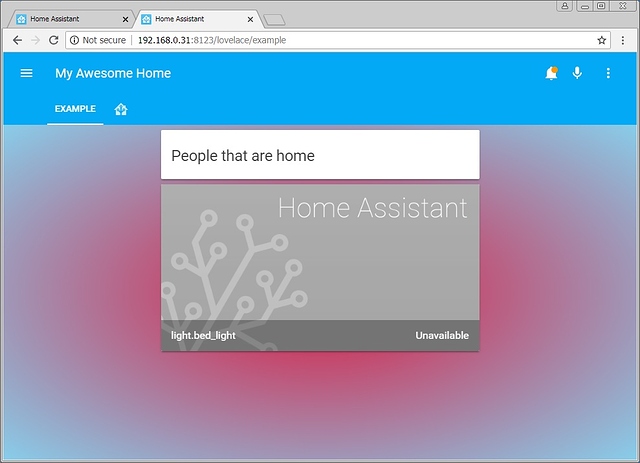Configuração > Geral > Validar configuração dá:
Configuration invalid
Component not found: custom_ui_state_card
Component not found: customize_glob
e o ficheiro configuration.yaml contêm:
> homeassistant:
> # Name of the location where Home Assistant is running
> name: Home
> # Location required to calculate the time the sun rises and sets
> latitude: 0
> longitude: 0
> # Impacts weather/sunrise data (altitude above sea level in meters)
> elevation: 0
> # metric for Metric, imperial for Imperial
> unit_system: metric
> # Pick yours from here: http://en.wikipedia.org/wiki/List_of_tz_database_time_zones
> time_zone: UTC
> # Customization file
> customize: !include customize.yaml
> custom_ui_state_card: custom-ui
>
> # Show links to resources in log and frontend
> introduction:
>
> # Enables the frontend
> frontend:
> extra_html_url:
> - /local/custom_ui/state-card-custom-ui.html
> extra_html_url_es5:
> - /local/custon_ui/state-card-custom-ui-es5.html
>
> # Enables configuration UI
> config:
>
> # Uncomment this if you are using SSL/TLS, running in Docker container, etc.
> # http:
> # base_url: example.duckdns.org:8123
>
> # Checks for available updates
> # Note: This component will send some information about your system to
> # the developers to assist with development of Home Assistant.
> # For more information, please see:
> # https://home-assistant.io/blog/2016/10/25/explaining-the-updater/
> updater:
> # Optional, allows Home Assistant developers to focus on popular components.
> # include_used_components: true
>
> # Discover some devices automatically
> discovery:
>
> # Allows you to issue voice commands from the frontend in enabled browsers
> conversation:
>
> # Enables support for tracking state changes over time
> history:
>
> # View all events in a logbook
> logbook:
>
> # Enables a map showing the location of tracked devices
> map:
>
> # Track the sun
> sun:
>
> # Weather prediction
> sensor:
> - platform: yr
>
> # Text to speech
> tts:
> - platform: google
>
> # Cloud
> cloud:
>
> group: !include groups.yaml
> automation: !include automations.yaml
> script: !include scripts.yaml
>
>
> # Example configuration.yaml entry
> logger:
> default: warning
> logs:
> homeassistant.components.mqtt: debug
>
>
> customize_glob:
> light.*:
> custom_ui_state_card: custom-ui
> cover.*:
> custom_ui_state_card: custom-ui
Os restantes ficheiros são os do post.