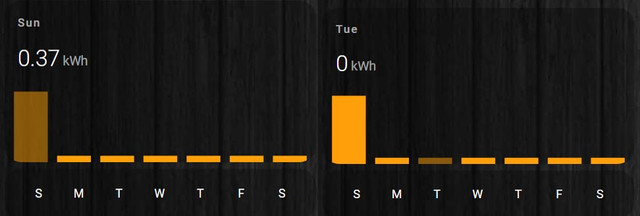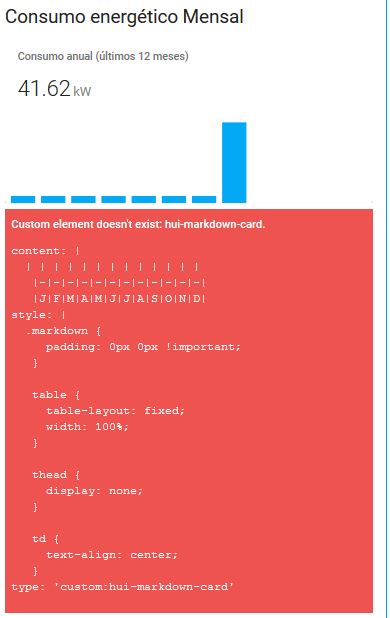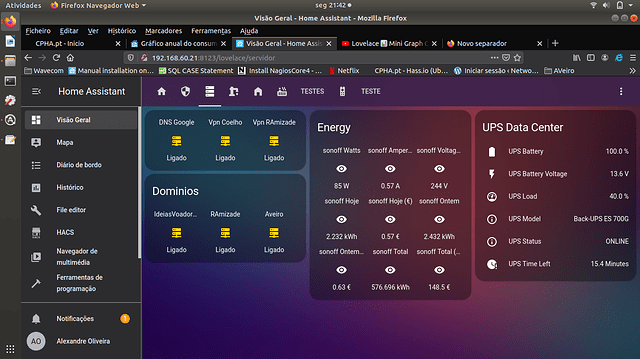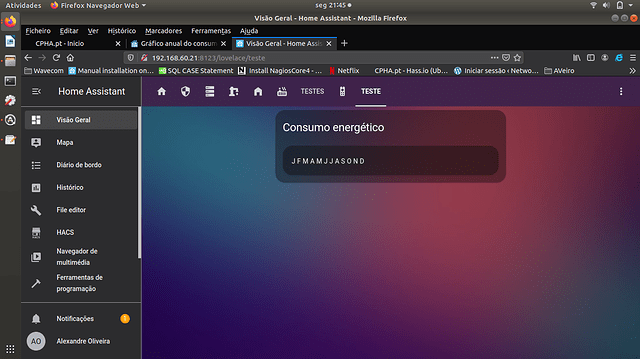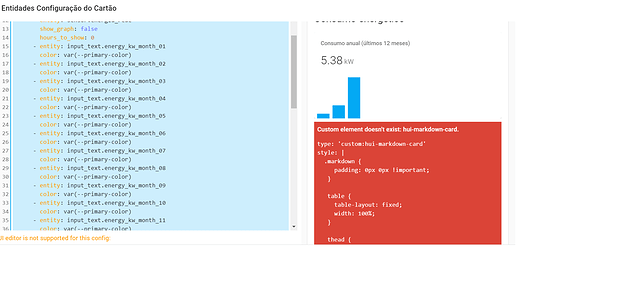Obrigado, vou testar amanhã.
Esse assunto já foi debatido aqui neste tópico várias vezes. Tens de instalar o preloader
Pois… eu já o tenho instalado… Desde ontem é que deixou de dar daí ter questionado se mais alguem se deparou com este problema 
Exprimenta limpar a cache do browser
Curiosamente, da mesma forma que apareceu… desapareceu xD
Ainda bem 
Boas…
estou a tentar tb ter este tipo de grafico no meu HA…
Para já tenho um Sonoff Pow R2… mas futuramente quero adquirir um Shelly EM…
Atualmente tenho esta conf.:
sensor:
#watts
- platform: mqtt
name: "sonoff Wats"
state_topic: "tele/sonoffPow2/SENSOR"
value_template: '{{ value_json["ENERGY"]["Power"] }}'
unit_of_measurement: "W"
#Amperes #
- platform: mqtt
name: "sonoff Amperes"
state_topic: "tele/sonoffPow2/SENSOR"
value_template: '{{ value_json["ENERGY"]["Current"] }}'
unit_of_measurement: "A"
#Voltagem
- platform: mqtt
name: "sonoff Voltagem"
state_topic: "tele/sonoffPow2/SENSOR"
value_template: '{{ value_json["ENERGY"]["Voltage"] }}'
unit_of_measurement: "V"
#Hoje kWh
- platform: mqtt
name: "sonoff Hoje"
state_topic: "tele/sonoffPow2/SENSOR"
value_template: '{{ value_json["ENERGY"]["Today"] }}'
unit_of_measurement: "kWh"
#Hoje €
- platform: mqtt
name: "sonoff Hoje (€)"
state_topic: "tele/sonoffPow2/SENSOR"
value_template: >-
{{states.sensor.sonoff_hoje.state | multiply(0.2575) | round(2)}}
unit_of_measurement: "€"
#Ontem kWh
- platform: mqtt
name: "sonoff Ontem"
state_topic: "tele/sonoffPow2/SENSOR"
value_template: '{{ value_json["ENERGY"]["Yesterday"] }}'
unit_of_measurement: "kWh"
#Ontem €
- platform: mqtt
name: "sonoff Ontem (€)"
state_topic: "tele/sonoffPow2/SENSOR"
value_template: >-
{{states.sensor.sonoff_ontem.state | multiply(0.2575) | round(2)}}
unit_of_measurement: "€"
#Total kWh
- platform: mqtt
name: "sonoff Total"
state_topic: "tele/sonoffPow2/SENSOR"
value_template: '{{ value_json["ENERGY"]["Total"] }}'
unit_of_measurement: "kWh"
#Total €
- platform: mqtt
name: "sonoff Total (€)"
state_topic: "tele/sonoffPow2/SENSOR"
value_template: >-
{{states.sensor.sonoff_total.state | multiply(0.2575) | round(2)}}
unit_of_measurement: "€"
mas nao estou a perceber, quais as alterações a fazer, para ficar algo como este tutorial.
já fiz algumas coisas, mas ainda sem valores, o que é normal.
Esta solução está desatualizada, existe uma nova solução que regista os valores numa base de dados e mostra num custom card.
Assim com tanta coisa!!! Até me deu comichão no corpo… Lol
Está top… Mas primeiro não tenho que configurar os sensores??? O sonoff pow?
Sim, os sensores precisam de estar configurados. Deves utilizar o utility_meter, vê este post que explica tudo
este metodo ainda funciona?
Eu gostei deste modelo, ja o consegui colocar a funcionar parte do codigo, mas a ultima parte do codigo fica em falha nao sei porque 
type: entities
title: Consumo energético
show_header_toggle: false
entities:
- type: 'custom:mini-graph-card'
name: Consumo anual (últimos 12 meses)
style: |
.state__time {
display: none;
}
entities:
- entity: sensor.energia_rede
show_graph: false
hours_to_show: 0
- entity: input_text.energy_kw_month_01
color: var(--primary-color)
- entity: input_text.energy_kw_month_02
color: var(--primary-color)
- entity: input_text.energy_kw_month_03
color: var(--primary-color)
- entity: input_text.energy_kw_month_04
color: var(--primary-color)
- entity: input_text.energy_kw_month_05
color: var(--primary-color)
- entity: input_text.energy_kw_month_06
color: var(--primary-color)
- entity: input_text.energy_kw_month_07
color: var(--primary-color)
- entity: input_text.energy_kw_month_08
color: var(--primary-color)
- entity: input_text.energy_kw_month_09
color: var(--primary-color)
- entity: input_text.energy_kw_month_10
color: var(--primary-color)
- entity: input_text.energy_kw_month_11
color: var(--primary-color)
- entity: input_text.energy_kw_month_12
color: var(--primary-color)
unit: kW
font_size_header: 14px
font_size: 80
bar_spacing: 8
height: 120
aggregate_func: last
fixed_value: true
group_by: date
show:
graph: bar
icon: false
legend: false
average: false
extrema: false
labels: false
labels_secondary: false
hour24: false
- type: 'custom:hui-markdown-card'
style: |
.markdown {
padding: 0px 0px !important;
}
table {
table-layout: fixed;
width: 100%;
}
thead {
display: none;
}
td {
text-align: center;
}
content: |
| | | | | | | | | | | | |
|-|-|-|-|-|-|-|-|-|-|-|-|
|J|F|M|A|M|J|J|A|S|O|N|D|
a mim funciona bem esse card, tenta limpar a cache a ver se resolve
ja o fiz e nao resolve, podes partilhar do teu codigo do card?
já não me lembrava disto:
eu ja o tinha, não coloquei foi os codigos na fonte do lovecard , agora aparece assim 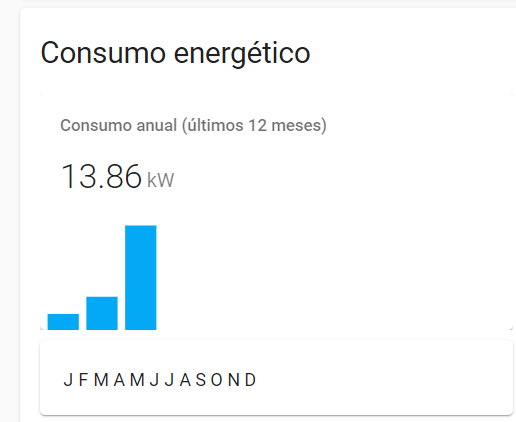
experimenta assim:
- type: 'custom:hui-markdown-card'
style:
.: |
.markdown {
padding: 0px 0px !important;
}
ha-card:
ha-markdown:
$: |
table {
table-layout: fixed;
width: 100%;
}
thead {
display: none;
}
td {
text-align: center;
}
content: |
| | | | | | | | | | | | |
|-|-|-|-|-|-|-|-|-|-|-|-|
|J|F|M|A|M|J|J|A|S|O|N|D|
ate que finalmente consegui afinal o codigo kk obrigado Ricardo pela ajuda
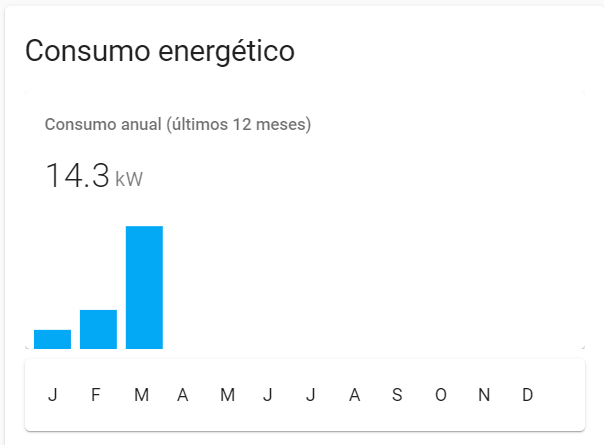
type: entities
title: Consumo energético
show_header_toggle: false
entities:
- type: 'custom:mini-graph-card'
name: Consumo anual (últimos 12 meses)
style: |
.state__time {
display: none;
}
entities:
- entity: sensor.energia_rede
show_graph: false
- entity: input_text.energy_kw_month_01
color: var(--primary-color)
- entity: input_text.energy_kw_month_02
color: var(--primary-color)
- entity: input_text.energy_kw_month_03
color: var(--primary-color)
- entity: input_text.energy_kw_month_04
color: var(--primary-color)
- entity: input_text.energy_kw_month_05
color: var(--primary-color)
- entity: input_text.energy_kw_month_06
color: var(--primary-color)
- entity: input_text.energy_kw_month_07
color: var(--primary-color)
- entity: input_text.energy_kw_month_08
color: var(--primary-color)
- entity: input_text.energy_kw_month_09
color: var(--primary-color)
- entity: input_text.energy_kw_month_10
color: var(--primary-color)
- entity: input_text.energy_kw_month_11
color: var(--primary-color)
- entity: input_text.energy_kw_month_12
color: var(--primary-color)
unit: kW
font_size_header: 14px
font_size: 80
bar_spacing: 8
height: 120
aggregate_func: last
fixed_value: true
group_by: date
show:
graph: bar
icon: false
legend: false
average: false
extrema: false
labels: false
labels_secondary: false
- type: 'custom:hui-markdown-card'
style:
.: |
.markdown {
padding: 0px 0px !important;
}
ha-card:
ha-markdown:
$: |
table {
table-layout: fixed;
width: 100%;
}
thead {
display: none;
}
td {
text-align: ;
}
content: |
| | | | | | | | | | | | |
|-|-|-|-|-|-|-|-|-|-|-|-|
|J|F|M|A|M|J|J|A|S|O|N|D|
Partilhar uma (espécie de) solução que me parece resolve a questão que o @j_assuncao, levantou no início do topic, sobre a mudança de ano e a apresentação que o gráfico teria depois - mantendo os valores dos meses, do ano anterior, ainda visíveis.
Também estou a usar a versão mais recente, partilhada num outro topic, mas admito que me agradou a simplicidade e o aspecto visual desta primeira versão.
Mas, de facto, aplicando-a a um espaço temporal semanal, ainda mais cedo iria deparar-me com a tal apresentação continua, não fazendo diferença entre a mudança de semana.
configuration.yaml:
input_text:
energy_day_sun:
name: "Sun"
energy_day_mon:
name: "Mon"
energy_day_tue:
name: "Tue"
energy_day_wen:
name: "Wen"
energy_day_thu:
name: "Thu"
energy_day_fri:
name: "Fri"
energy_day_sat:
name: "Sat"
automation - mudança diária:
alias: Daily Update
description: ''
trigger:
- platform: state
entity_id: sensor.daily_energy_shelly
condition: []
action:
- service: input_text.set_value
data:
entity_id: 'input_text.energy_day_{{ now().strftime(''%a'') }}'
value: '{{ trigger.to_state.state }}'
mode: single
card:
type: entities
title: false
show_header_toggle: false
entities:
- type: 'custom:mini-graph-card'
name: Daily Update
style: |
.state__time {
display: none;
}
entities:
- entity: sensor.daily_energy_shelly
show_graph: false
- entity: input_text.energy_day_sun
color: var(--primary-color)
- entity: input_text.energy_day_mon
color: var(--primary-color)
- entity: input_text.energy_day_tue
color: var(--primary-color)
- entity: input_text.energy_day_wen
color: var(--primary-color)
- entity: input_text.energy_day_thu
color: var(--primary-color)
- entity: input_text.energy_day_fri
color: var(--primary-color)
- entity: input_text.energy_day_sat
color: var(--primary-color)
unit: kWh
font_size_header: 14px
font_size: 80
bar_spacing: 15
height: 120
aggregate_func: last
fixed_value: true
group_by: date
show:
graph: bar
icon: false
legend: false
average: false
extrema: false
labels: false
labels_secondary: false
- type: 'custom:hui-markdown-card'
style:
.: |
.markdown {
padding: 0px 0px !important;
}
ha-card:
ha-markdown:
$: |
table {
table-layout: fixed;
width: 100%;
}
thead {
display: none;
}
td {
text-align: center ;
}
content: |
| | | | | | | |
|-|-|-|-|-|-|-|
|S|M|T|W|T|F|S|
automation - reset semanal:
alias: Consumption Graph - Weekly reset
description: ''
trigger:
- platform: state
entity_id: input_text.energy_day_sun
to: '0'
condition: []
action:
- service: input_text.set_value
data:
value: '0'
target:
entity_id:
- input_text.energy_day_mon
- input_text.energy_day_tue
- input_text.energy_day_wen
- input_text.energy_day_thu
- input_text.energy_day_fri
- input_text.energy_day_sat
mode: single
Admito que inicialmente a tentativa era passar os restantes dias para um state: unknown, pois noutros testes o state: 0 mantinha sempre uma pequena amostra de barra, nos restantes dias. Não era nada gritante mas, enfim, também não é perfeito.
Se alguém tiver uma ideia de como resolver isso agradecia!
Ex:
-
Semana
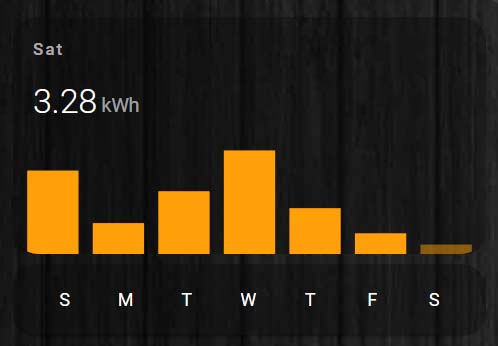
-
Mudança de semana (meia-noite - Sábado para Domingo)